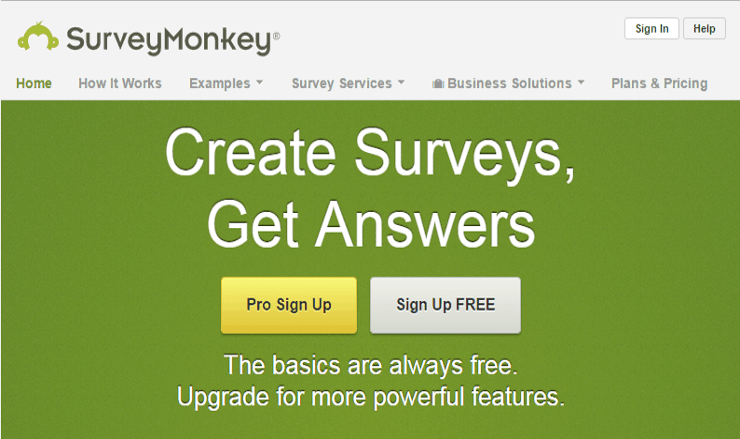If you are wondering whether you should use online surveys for your online business, then you better read this article. We will help you find out whether it suits your business needs.
HOW CAN YOUR BUSINESS BENEFIT FROM USING ONLINE SURVEY?
Any successful business is often directly related to good market research, customer satisfaction, and product efficiency. If you want to establish a new business venture or launch a new product, then it is important for you to get to know your target market. If you already started making progress in your business and encountered depleting sales, then it is crucial for you to know the reasons behind it by getting customer’s feedback on your products and services.
Surveys are an important tool for any type of business. You can utilize it to conduct your market research or perform customer satisfaction surveys. Nowadays, most businesses utilize surveys to collect valuable information to improve their products and services, develop strategies to increase sales and ensure customer satisfaction.
Conducting survey research benefits small and large businesses. Most often, conducting a survey research can be a daunting process for small businesses because it is time-consuming to design surveys, administer, collect responses, analyze results and generate reports. With the use of an online survey software solution, the survey process becomes a lot easier, android affordable and accessible.
SURVEY MONKEY – ONLINE SURVEY SOFTWARE
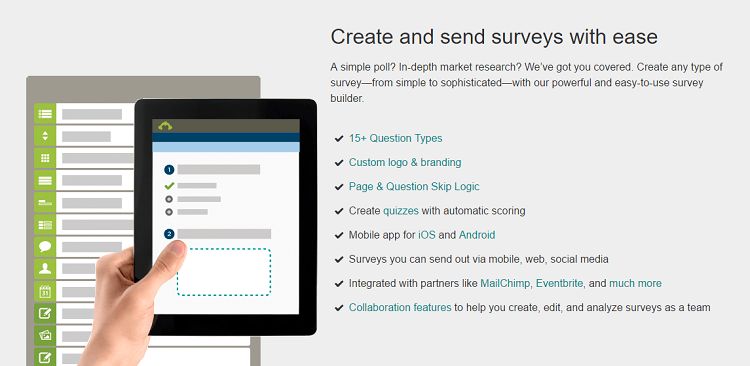
If you are searching for a web-based survey software, you will likely come across with Survey Monkey. Survey Monkey is one of the popular online survey platforms that lets you create surveys, get responses from the audience you want to ask and provide analysis of survey results for your business. With over 15 years of experience in survey methodology and web development, their survey options are well-equipped with materials and features for different types of surveys.
If you are just new with surveys, using Survey Monkey is an easy and affordable way to start getting your target market’s opinion. You may sign up for the free account which will allow you to create as many surveys as you need with a maximum of 10 questions and get up to 100 responses.
Its features vary depending on the plan and subscription you have signed up for.
*Enterprise subscription fee is based on the number of Survey Monkey users in your organization. You will still receive a single annual bill, but you have the option to add additional users for an extra fee. Each user requires a paid account.
Important Features
WHAT DO SURVEY MONKEY OFFER?
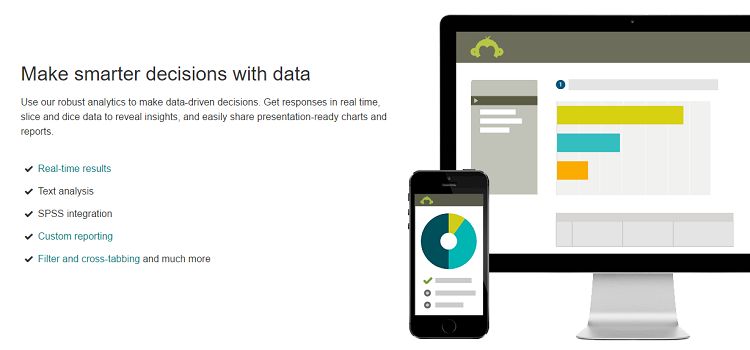
Survey Monkey lets you create surveys or modify existing templates. It provides over 180 survey templates which contain over 1,600 ready-to-use survey questions. The survey questions are also designed to fit a specific industry. For instance, there are surveys designed for healthcare providers or online marketers.
You also choose from the 13 essential question types formats for your survey questions including multiple choices, text box, matrix, Net Promoter Score (NPS), and A/B comparisons. These questions cover a variety of topics as customer and employee satisfaction and market research. The lay outs options allow you to make respondent-friendly survey forms by having multiple questions on a single page rather than requiring the respondent to answer one question per page.
Survey Monkey online survey software supports different languages and has a user-friendly interface. Surveys have labels, titles, and page numbers. On its professional plans, you may also make unlimited questions per survey, create custom survey themes and URLS, and add your business or personal logo on the survey forms and display “thank you” page or disqualification page.
On its paid plans, Skipo Conditional Logic is available. It is a feature that allows respondents to skip questions if it is not suited for them. In case you are targeting to survey two types of mobile phone users (Android and non-android users), you can use Skip logic to direct the android-user respondent to the page suited to him/her and skip answering the survey questions meant for non-android users and vice-versa.
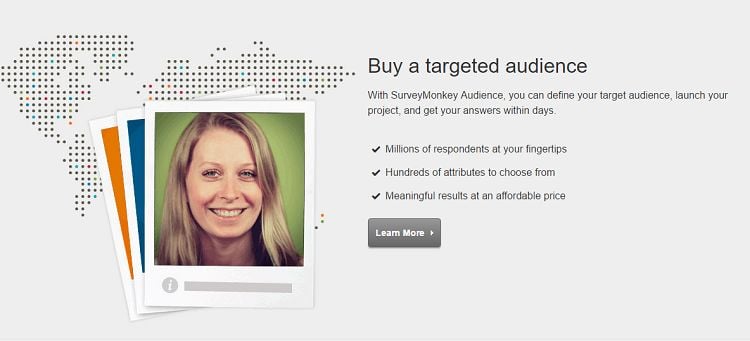
When it comes to choosing respondents, Survey Monkey provides people who will take your surveys. You can choose your preferred respondents for an extra fee. You can customize your target audiences and select from over 30 targeting options like age, location, marital status, internet usage, device owned, etc. For instance, you can just direct your survey to teen videogame players or female online shoppers residing on the East Coast.
Surveys can be accessed through the web, mobile app for ios and Android, social media and email. It makes it easier to use and accessible to more respondents. Survey Monkey lets you track email responses and require answer completion. You can import your email list and cross reference your list to view those who have completed your survey. This can really help you isolate and target audiences for important marketing campaigns.
This online survey software requires the text in survey forms to meet formatting and content criteria and randomize answer choices to avoid biased results. You can also set survey end date, maximum response count. You can also validate survey respondent’s identity by viewing respondent’s IP address and record email address.
When it comes to data analysis, Survey Monkey lets you see real-time results and share survey data. On its paid plans, You can generate report summary and customize charts. You can also filter results according to your purpose. You can also export and print all the reports as HTML, CSV, XLS, PDF and PPT format. This web survey software has the statistical and analytical tools you will need to evaluate the survey results.
Survey Monkey gives you access to detailed blogs, tips, video tutorials and provides 24/7 customer support to help you set-up surveys and collect data. It provides 24/7 email support, expedited support for paid plans, and phone support for its platinum plan.
HOW MUCH WILL IT COST YOU?
Its basic account will cost to enjoy its basic features unless you require paid services like buying target respondents. If you want to purchase the professional plan, it starts with SELECT Plan with monthly and annual subscription options. The Monthly plan ($21/mo) lets you have unlimited questions, gives you 1000 responses with .05 charge per extra response, customized thank you pages, and lets you filter survey results and analyze data. If you choose SELECT Annual Plan ($170/year), you will get exactly the same features as the Monthly plan plus the unlimited responses.
The GOLD plan costs $255 per annum; the next higher plan is said to be the company’s most popular plan. This plan is geared toward meeting the needs of small business owners as it is already packed with advanced survey features and options like Skip Logic and Net Promoter Scores. Upgrades are always possible as your business grows.
The two higher level plans are the PLATINUM and ENTERPRISE. Both plans basically cost $ 680 per annum. However, the ENTERPRISE plan do charge an extra $57 for each user in your organization. These plans got the best survey features including customization and advanced data analyzing features. These plans have additional features too for security and data collaboration.
WHO ARE ITS CLIENTS?
Survey Monkey claims to have more than 20 million customers. Its clients include small and huge companies. Facebook, Samsung, Siemens, Kraftfoods are among its popular clients and other business entities included in the Fortune 500. Popular among their customers are the Business, Consumer, Customer Satisfaction and Loyalty survey, Marketing and Market Research, Product Feedback survey, etc.
Aside from businesses, academic institutions, non-profit organizations, community managers, and human resource staff also make use of this online survey software.
HOW CAN SURVEY MONKEY HELP YOUR BUSINESS?
Survey Monkey’s survey system is available online through secure cloud servers. It is accessible to a wide range of internet business owners and consumers everywhere and anytime. When it comes to online commerce, web designers, internet marketers, and other online merchants can utilize this online survey app as a tool to know about their customers’ opinion and preferences.
Businessmen can use the survey results to make data-driven decisions and reveal insights to help evaluate their products, get new product ideas, or find out what your target audiences are looking for.
If you are a business starter, making simple survey forms from Survey Monkey is sufficient enough to get early feedback on your new product, find out potential customers’ preferences, and get some quick stats from your contacts. Since it has free and affordable plans, accessible platforms, available survey templates and ready-made questions, it becomes easier for you to get valuable data for your evaluation and reference.
Getting respondents to fill out your survey is not as difficult as you can share your survey with a link, through email; embed it on your website or social media account. With a professional plan, you can export the survey as PDF then import offline entries later. Either way, you can make sense of the data gathered as Survey Monkey lets you generate reports with charts and tables.
With a professional plan, this survey app also includes features and tools that will help you make a more comprehensive survey like Text Analysis to categorize open-ended responses. Give more options to filter and compare data results to see trends and patterns in your data and export your survey results to PDF, PPT, XLS, CSV, Google Sheets and SPSS, a program used in statistical analysis.
If you are based in the US, it is important to know that the survey templates created with Survey Monkey are configured to meet all current US Federal Section 508 certification guidelines. It ensures data security through the Secure Sockets Layer (SSL) and Transport Layer Security (TLS) to keep the survey information safe. Other security features include password-protected surveys; enable IP blocking and HIPAA-compliant packages on its higher level subscriptions.
HOW TO SIGN UP?
Once you have made up your mind, you can easily register by signing up on their website. On its homepage, you can choose to sign up for the basic or professional plans. You will be prompted to provide your username, password, and email. If you sign up for the paid plans, you will select a payment method from their checkout page, enter your billing details and confirm payment.
If you already have a Survey Monkey account and you’re upgrading to another plan, you just need to sign in and choose the plan from their Plans and Pricing page. You will then choose the payment method and confirm payment. If you are already subscribed to a paid plan, and you have upgraded, your new billing cycle will start on the date you upgraded. They will deduct the amount you already paid for the remaining days in your current plan from the upgrade cost.