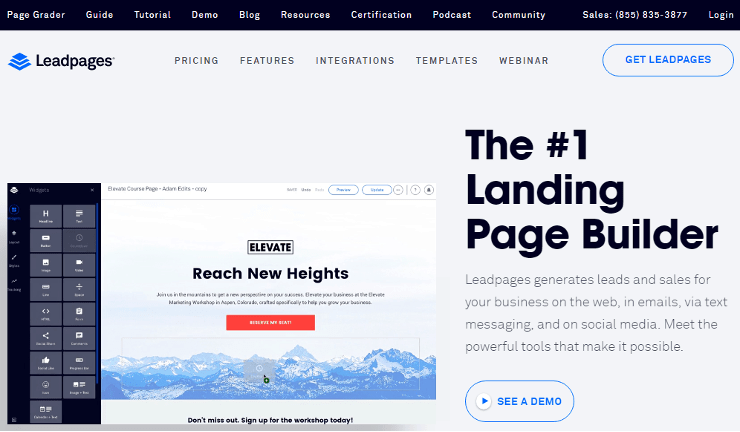Leadpages Review: Is it the #1 Landing Page Builder?
Leadpages has been rapidly growing in popularity as a versatile landing page builder for businesses and individuals alike. In this review, we’ll dive into the platform’s features, performance, and overall value, to help you make an informed decision on whether Leadpages is the right choice for you and your lead generation efforts.
The platform has garnered positive feedback from users with an overall rating of 4.3 stars, indicating a high level of satisfaction by a majority of customers. Its easy-to-use interface, combined with a number of features, such as creating high-converting landing pages without needing programming skills, makes it an attractive option for users looking to simplify their marketing campaigns.
As we explore Leadpages in this review, we will walk you through the various aspects of the platform, including its pricing structure, integration options, and effectiveness in capturing leads. This information will empower you to make a more informed decision when selecting a landing page builder that will enhance your online marketing efforts.
Defining LeadPages
LeadPages is a no-code website and landing page builder designed specifically for small business owners like you. This user-friendly platform makes it easy to create high-converting landing pages without the need for any coding or design skills.
If you’re new to the world of digital marketing, you might be wondering why landing pages are important. Simply put, they’re a crucial tool for capturing leads and converting them into customers. With LeadPages, you can create professional-looking landing pages that are optimized for conversions, helping drive more sales for your business.
One of the key features that sets LeadPages apart is its intuitive drag and drop interface. You can easily customize your landing page design to match your brand, without having to rely on designers or developers. Plus, the platform offers a wide variety of pre-built templates to help you get started quickly, and a library of helpful resources to guide you along the way.
Here’s what you can expect when using LeadPages for your business:
- Flexible design options: LeadPages enables you to create beautiful landing pages that are also functional on various devices, ensuring the best user experience for your audience.
- Integration with popular marketing tools: You can seamlessly connect LeadPages to your favorite email marketing services, CRM system, or e-commerce platform to streamline your lead generation and sales process.
- A/B testing: This feature allows you to test different variations of your landing page to find out which one performs best and optimize your conversion rates.
- Detailed analytics: You’ll have access to performance data to measure the effectiveness of your landing pages and make informed decisions on how to improve your marketing strategies.
By incorporating LeadPages into your digital marketing toolkit, you’ll have all you need to create captivating landing pages that drive results. So why wait? Start using LeadPages to grow your online presence and reach out to your target audience more effectively.
LeadPages Latest Updates
In 2023, Leadpages continues to offer a comprehensive set of features that help you create effective landing pages and grow your business. With its user-friendly interface and extensive integrations, it’s easier than ever to build landing pages that will connect with your audience.
One of the impressive updates is the in-dashboard analytics which provide you with detailed performance metrics for your campaigns. This helps you make data-driven decisions to optimize your pages, increasing conversions, and achieving your marketing goals.
Additionally, Leadpages now offers an even wider range of third-party integrations, such as various payment processors, marketing tools, and CMS platforms. Their dedicated WordPress plugin helps you seamlessly integrate Leadpages with your WordPress site, making it simple to create and manage landing pages directly from your dashboard.
The platform received great feedback, earning a 4.3 out of 5-star rating on Trustpilot, with many users praising the excellent customer support provided by the company. This reflects the commitment of Leadpages to consistently improve its platform and ensure user satisfaction.
Moreover, Leadpages now offers a better value for money with 50% off for 2 months promotion, making it a more affordable option for businesses looking to embrace the benefits of landing page automation.
As you use Leadpages in 2023, you can enjoy the latest updates and features that make it easy to create high-quality landing pages, reach your target audience, and ultimately, boost your online presence and conversions.
LeadPages Features
Page Builder
One of the key features of LeadPages is its user-friendly drag-and-drop page builder. This intuitive tool allows you to easily customize your landing pages and create high-converting designs. You can choose from a variety of pre-built elements, called widgets, to add to your page and adjust their positioning, size, and styling. The page builder lets you design pages quickly and efficiently, even if you have no prior experience in web design.
Templates and Layouts
LeadPages offers a vast library of professional templates and layouts to choose from. The templates are divided into different categories, making it simple to find the perfect design for your specific marketing campaign. They are also fully customizable, and the page builder enables you to tweak the templates to suit your branding and content requirements.
Analytics
Keeping track of your campaign’s performance is crucial to continuous optimization; that’s why LeadPages includes a built-in analytics dashboard. The dashboard allows you to monitor crucial metrics like conversion rates, unique visitors, and even individual widget performance. You can also easily integrate LeadPages with popular third-party analytics tools to get a more in-depth view of your landing page data.
Conversion Rate Optimization Tools
LeadPages offers several conversion rate optimization (CRO) tools to help you improve the performance of your landing pages. Some of these tools include A/B split testing, where you can compare different page variations to determine which one performs better, and multivariate testing, which lets you test combinations of elements on your page. By utilizing these advanced CRO tools, you can continuously refine your landing pages and increase conversion rates.
In conclusion, LeadPages provides a comprehensive package of features and tools to create and optimize high-converting landing pages for your marketing campaigns. By utilizing its user-friendly page builder, extensive template library, built-in analytics, and advanced CRO tools, you can ensure your landing pages effectively engage your audience and drive conversions.
LeadPages Pricing
Standard Plan
The Standard Plan is great for businesses just starting out or those with smaller marketing budgets. This plan includes essential features such as unlimited traffic and leads, free custom domain (when billed annually), and a 14-day free trial to test out the platform. Additionally, you’ll have access to Leadpages’ website builder, which helps you create professional-looking sites without any coding knowledge required. Pricing for the Standard Plan varies depending on your billing preference (monthly or annually).
Pro Plan
The Pro Plan offers more advanced features to help you scale your marketing efforts. With the Pro Plan, you’ll receive all the benefits of the Standard Plan, as well as additional tools such as A/B testing and email trigger links. If your business requires multiple websites or you need more flexibility and customization options in your campaigns, this plan may be the right fit for you. Just like with the Standard Plan, the price of the Pro Plan depends on your billing preference.
Advanced Plan
For larger businesses and agencies, the Advanced Plan provides an extensive set of features to meet the demands of high-level marketing campaigns. With the Advanced Plan, you’ll enjoy all the benefits of the Pro Plan, along with even more capabilities such as advanced integrations and a dedicated account manager. Additionally, this plan accommodates up to 50 connected sites, allowing your team to manage multiple projects simultaneously. Pricing for the Advanced Plan varies based on your billing preference and is available on the Leadpages website.
Remember that all of these plans come with a 14-day free trial, so you can explore which plan best suits your business needs and budget.
Where LeadPages Shines
Leadpages excels in helping you create high-converting landing pages with ease. It offers a wide range of professionally designed templates that allow you to customize your pages according to your unique needs. With its intuitive drag-and-drop editor, you can effortlessly build and modify your landing pages even if you have no experience in web design.
Moreover, Leadpages makes lead generation a seamless process. The platform is equipped with built-in lead capture forms and pop-ups that you can integrate into your pages, streamlining the process of acquiring new leads. Furthermore, it has a wealth of integrations available, making it easy to connect with your favorite marketing tools and payment processors.
In terms of ease of use, Leadpages truly shines. Its user interface is designed with beginners in mind, so you can quickly navigate through different features and options. This user-friendly nature means that you can focus on crafting the perfect landing page and growing your leads without worrying about complex technicalities.
Another aspect of Leadpages that has received positive feedback in many reviews is its in-dashboard analytics. You can easily monitor the performance of your landing pages directly from the platform, making it simple to track your campaigns’ success and make data-driven decisions.
Finally, Leadpages has an impressive collection of integrations, allowing you to connect your landing pages with various third-party tools. This includes popular marketing platforms, CMS systems, and even payment processors, giving you the flexibility you need to successfully run your campaigns.
In short, Leadpages is an excellent choice for anyone looking to create professional, high-converting landing pages with ease and grow their leads effectively. Its user-friendly interface, comprehensive customization options, and extensive integrations make it a powerful tool that can help you achieve your online marketing goals.
LeadPages in WordPress
Integrating LeadPages with your WordPress website has become quite simple. To start using LeadPages with WordPress, you need to install and activate the Leadpages WordPress plugin. This will enable you to create high-converting landing pages and forms without much hassle.
To install the Leadpages plugin, follow these steps:
- Log in to your WordPress dashboard and go to the plugins section.
- Click “Add New” and search for “Leadpages” in the plugin search bar.
- Select the “Leadpages” plugin from the search results and click “Install Now.”
- Once installed, click on “Activate” to enable the plugin.
Now that you have activated the plugin, it’s time to connect it with your LeadPages account. Here is how to do that:
- Click on the “Leadpages” tab in your WordPress dashboard.
- On the Leadpages plugin page, click on “Connect Account.”
- Enter your LeadPages account email and password, then click “Sign In.”
Once your LeadPages account is connected, you can create and manage landing pages from your WordPress dashboard. Here’s how to create a new landing page:
- Go to the “Leadpages” tab in your WordPress dashboard and click on “Add New.”
- Choose a template or create a page from scratch using the drag-and-drop editor.
- Customize your landing page with your preferred design elements and content.
- When you are satisfied with your design, click on “Publish.”
Your new landing page will be available on your WordPress site, and you can manage and edit it from the “Leadpages” tab in the dashboard. By integrating LeadPages with WordPress, you can take advantage of the powerful features that LeadPages offers, such as split testing, robust analytics, and a vast library of templates.
Remember to maintain a friendly tone and keep your content brief and informative. Focus on providing value to your readers without repeating the same information or using conclusory phrases. Exploring the top WordPress plugins, such as LeadPages, will help you optimize your website and achieve your marketing goals.
Customer Support at LeadPages
The customer support at LeadPages is crucial for users who want to get the most out of the platform. Their support team is always ready to assist with any questions or concerns you may have while using their product.
The support at LeadPages has been reviewed positively by many customers, praising their promptness and helpfulness. You can expect to receive timely responses when reaching out to them.
When you encounter a problem or have a question about using LeadPages, their customer support is just an email away. While they may not offer live chat or phone support, they make sure to provide all the necessary information to resolve your issues through email communication. In fact, some users have found LeadPages’ email support to be very effective and efficient in addressing their concerns.
LeadPages also has a comprehensive knowledge base and various resources available for you to explore. This allows you to find answers to your questions independently, boosting your confidence as you create and manage your landing pages.
Overall, the customer support at LeadPages ensures that you have a positive experience using their platform. Their support team is dedicated to assisting you with any issues you encounter, so you can focus on generating leads and increasing your conversions.
LeadPages for Small Businesses
As a small business owner or entrepreneur, you might be looking for an effective way to create high-converting landing pages to generate leads and grow your business. LeadPages is a conversion marketing platform designed specifically for small businesses like yours. In this section, we’ll discuss how LeadPages can benefit your company.
One of the main advantages of LeadPages is its user-friendly interface. This means you don’t need to have extensive design or technical skills to create professional-looking landing pages. By using its drag-and-drop builder and various templates, you can easily design and customize pages to suit your brand and target audience’s needs.
Another great feature of LeadPages is its flexibility. Apart from creating landing pages, the platform offers other lead-capture tools like pop-ups and alert bars. These extra features help you to further engage your visitors and encourage them to take action, such as signing up for a newsletter or purchasing a product.
Small businesses often operate on limited budgets, and LeadPages understands that. The platform offers competitive pricing compared to many of its direct competitors, ensuring that you get access to valuable features without breaking the bank. Additionally, LeadPages integrates seamlessly with popular email marketing and CRM tools, allowing you to manage your leads in a more efficient manner.
Moreover, LeadPages provides you with accurate analytics to track your landing pages’ performance. This data helps you identify which pages are working well and which ones may need improvements. By making data-driven decisions, you can optimize your pages for better conversions and ultimately grow your business.
So, if you’re a small business owner or entrepreneur looking for a user-friendly and cost-effective solution to build high-converting landing pages, consider trying out LeadPages. Its suite of tools and features are specially designed to help businesses like yours succeed in an increasingly competitive market.
Third Party Integrations
Leadpages offers a wide variety of third-party integrations that can help you optimize your landing pages and improve overall performance. These integrations help ensure that your marketing efforts are streamlined, and you get the most out of your investment.
For instance, they offer a WordPress plugin to seamlessly integrate with your website. By incorporating this plugin, you can easily connect and manage your landing pages directly within the WordPress dashboard. This makes it simpler to add content, track performance, and maintain a consistent workflow.
Leadpages can also work with various email marketing software such as ActiveCampaign, Convertkit, and Mailchimp. By integrating these platforms, you can create and manage email campaigns more efficiently, automate your processes, and maximize conversion rates. Furthermore, this integration allows for easy tracking and analysis of your campaigns, enabling you to fine-tune your strategies and stay ahead in the competitive market.
Additionally, with Leadpages’ integration capabilities, you can connect your landing pages to popular webinar software like Zoom and WebinarJam. This enables you to promote your webinars seamlessly through attractive and high-converting landing pages. Plus, you can collect sign-ups and user information more smoothly, thus boosting the overall success of your webinar.
To make the most of these integrations and enhance your marketing strategies, several tools are available to utilize for various tasks:
- WordPress: To manage your landing pages within your WordPress dashboard.
- ActiveCampaign: As a powerful email marketing tool to create and automate campaigns.
- Zoom: To promote and host webinars right from your landing page.
Expand your Leadpages experience by integrating your favorite tools and witness the growth of your marketing success!
Comparisons and Alternatives
When considering Leadpages for your landing page needs, it’s essential to explore other options in the market to ensure you’re making the best decision for your business. In this section, we will briefly compare Leadpages with its top competitors: Instapage, Unbounce, and ClickFunnels.
Instapage is a popular alternative to Leadpages that’s focused on providing advanced personalization and optimization features. It aligns well with businesses that want to create personalized landing pages for different target audiences and optimize the pages with A/B testing tools. Additionally, Instapage boasts a robust analytics suite that helps you monitor your landing page performance with ease. However, it may be a bit more expensive than Leadpages, which could be a drawback for small businesses or startups with tight budgets.
Unbounce is another well-known landing page builder that excels in creating conversion-focused designs. Its drag-and-drop builder provides a flexible and easy-to-use tool that allows you to craft custom landing pages, popups, and sticky bars quickly. Unbounce also offers over 100 pre-built templates to get you started, along with the ability to A/B test your pages for conversion optimization. This alternative might be a better fit for you if flexibility in design and conversion focus are your top priorities.
ClickFunnels primarily focuses on building complete sales funnels, offering more than just a landing page solution. It aims to help businesses with lead generation, sales, and customer retention all in one platform. Besides creating landing pages, ClickFunnels gives you the ability to build complete sales funnels, including order forms, upsell and downsell pages, and more. This comprehensive approach may benefit you if you’re looking for a solution to cover your entire sales process in addition to landing pages creation.
Remember to consider your business needs, budget, and goals while you weigh the pros and cons of each platform. By taking a closer look at these alternatives, you can make a well-informed decision for your landing page and sales funnel needs.
LeadPages Pros and Cons
LeadPages offers numerous advantages to help you create effective landing pages. One of the main pros is its ease of use, allowing even those with limited knowledge of web development to set up a landing page within a day or week. The software provides a big template library with a vast selection of templates for various needs.
Additionally, LeadPages features a split testing tool allowing you to run split tests and multivariate tests, enabling you to compare different landing page variations and identify the best-performing ones. This feature is particularly helpful for optimizing conversion rates and improving campaign performance.
Another strong point in LeadPages’ favor is the robust analytics provided in the dashboard. These detailed statistics aid you in tracking your campaign’s performance and making informed decisions based on data-driven insights.
However, there are also some cons to consider when using LeadPages. Although the ease of use is generally a positive, more advanced users may find the customizability and flexibility to be somewhat limited. While the template library offers numerous options, customization options may not satisfy those with more specific requirements or design preferences.
Another potential concern is the cost of LeadPages, as plans start at $49 per month. This may be prohibitive for smaller businesses or individuals just starting out with their online presence. Therefore, it is essential to weigh the benefits and features against the costs before deciding if LeadPages is the right choice for you.
In conclusion, carefully consider the pros and cons of LeadPages to determine whether it’s the best fit for your unique landing page needs.
The Verdict of LeadPages in Depth
When it comes to LeadPages, there are both pros and cons to consider. On the positive side, the platform offers an easy-to-use, drag-and-drop interface that makes creating high-converting landing pages a breeze. With over 150 templates at your disposal, you can build professional-looking pages without enlisting the help of a web designer.
LeadPages also stands out for its AI-assisted copywriting feature. This allows you to create compelling content that will resonate with your target audience, further boosting conversion rates. Plus, the platform is more than just a landing page builder – it’s capable of constructing full-blown websites, adding even more value for users.
However, there are a few drawbacks to be aware of. For one, LeadPages is missing some advanced optimization tools that could help you enhance your landing pages even further. Additionally, the ‘Standard Plan’ might feel limiting for some users, as it lacks certain features that are available on higher-tiered plans.
So, taking all of this into account, the final verdict on LeadPages can be seen as a mixture of pros and cons. The platform shines in its user-friendly design and extensive template library but falls short when it comes to advanced optimization features and plan limitations.
As you explore the world of LeadPages, remember to weigh your options and consider the specific needs of your business. By doing so, you’ll be well-equipped to decide if this landing page builder is the right fit for your marketing strategy.
Frequently Asked Questions
What are Leadpages’ top features?
Leadpages offers various features to improve your marketing campaigns and boost conversions. Some of these include a no-code website and landing page builder, split testing tools, robust in-dashboard analytics, and extensive integrations with popular marketing applications. With Leadpages, you can build and optimize your landing pages, track their performance, and increase your conversion rates source.
How does Leadpages compare to Unbounce and Instapage?
Leadpages, Unbounce, and Instapage all offer robust landing page building tools, split testing, and analytics. However, there are differences in pricing, ease of use, and additional features offered by each platform. While Leadpages is an excellent choice for small businesses thanks to its budget-friendly pricing plans, Unbounce and Instapage typically cater to larger organizations or those with more advanced needs in terms of customization and targeting features.
Is Leadpages suitable for ecommerce?
Yes, Leadpages can be used for ecommerce businesses. The platform provides integrations with popular ecommerce tools and platforms, allowing you to create landing pages and lead capture forms that connect directly to your store or product pages. This makes it easy to gather leads and increase sales for your online store.
What are Leadpages’ pricing plans?
Leadpages offers three pricing plans: Standard, Pro, and Advanced. The Standard plan starts at $37 per month, the Pro plan at $79 per month, and the Advanced plan at $321 per month. Features and benefits vary depending on the plan you choose, so it’s essential to review each plan’s details to find the one best suited to your business needs source.
What alternative platforms are better than Leadpages?
There is no one-size-fits-all solution when it comes to landing page builders. Some popular alternatives to Leadpages include Unbounce, Instapage, ClickFunnels, and GetResponse. Each platform offers unique features and benefits; determining which is the best alternative for you depends on your specific business needs, budget, and preferences.
How can Leadpages AI enhance my marketing?
Leadpages does not currently offer AI-enabled features. However, its suite of tools and focus on conversion optimization allows you to effectively analyze data and make data-driven decisions for your marketing campaigns. The platform helps you track, optimize, and improve your landing page performance, ultimately driving higher conversions and greater success in your online marketing efforts.