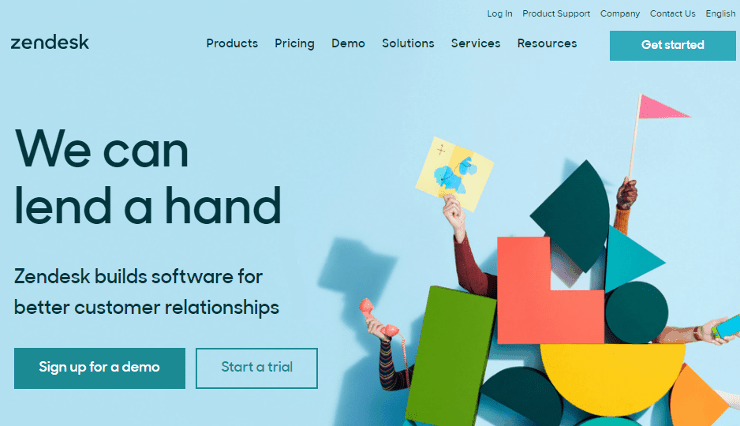Hiring customer service agents and training them can take weeks. Choosing a software and setting it up shouldn’t take as long. Zendesk offers you a quick and easy setup that will only take a few days. Because it’s so easy and intuitive, it can also cut the time you spend training your agents. And you don’t even have to worry about whether or not it’s going to fit your company’s environment and workflow because it’s extremely customizable.
Zendesk Support Interface
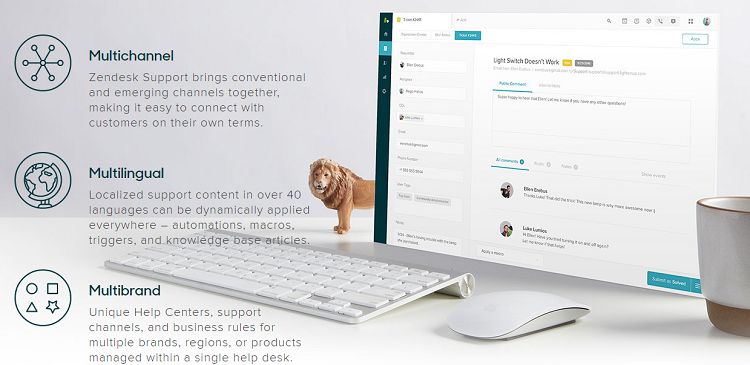
The application takes a little getting used to. But at a glance, it’s not overwhelming, and the information isn’t scarce. You get all the necessary information you could need without the need to peruse through different tabs and pages. It’s multichannel so all your queries from emails, social media, chat, talk, text, and messages are all brought together. It’s offered in over 40 languages and localizes content including automations, macros, triggers, and your knowledge base.
Help Desk
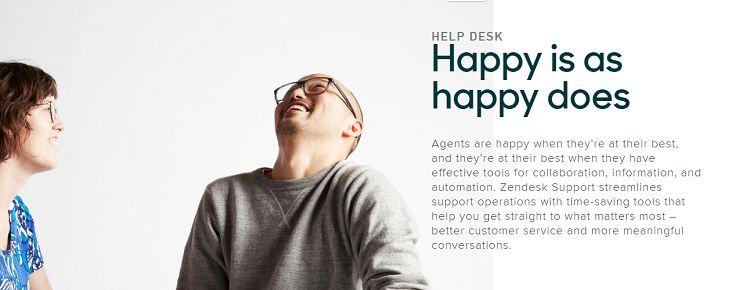
Zendesk Support also offers efficient tools for your agents to be able to collaborate, get information, and create automations with ease. These tools help direct queries and tickets to exactly where they need to be to respond faster and build better relationships by delivering great customer service.
- Business Rules provides you with an opportunity to customize your workflow and processes to fit the nature of your business and the method in which you want to deal with tickets. They’ve built it in for you to get an understanding of the best and common practices for this and then you can either keep or change it anything from the triggers to the complexity of your workflow.
- Ticket Forms on Zendesk are dynamic. With Pathfinder, agents can see where customers have been and are going to in terms of being able to solve their problem. You can also create unique forms for different types of customer requests.
- Being able to respond and get back to customers quick is a huge factor in gaining customer satisfaction. Create Macros for your team and have a set of responses and standard actions ready for your agents.
- Make sure all your team members are up to date and On Schedule by coordinating their hours, tracking their time, and SLAs.
- Views on your tickets can be altered by agents to see how they’re doing based on ticket status, assignee, group, and others.
- Their help desk enables agents to use Notes for Collaboration on different types of tickets. Changes are made real time, and you can also see the agents who are viewing a specific ticket.
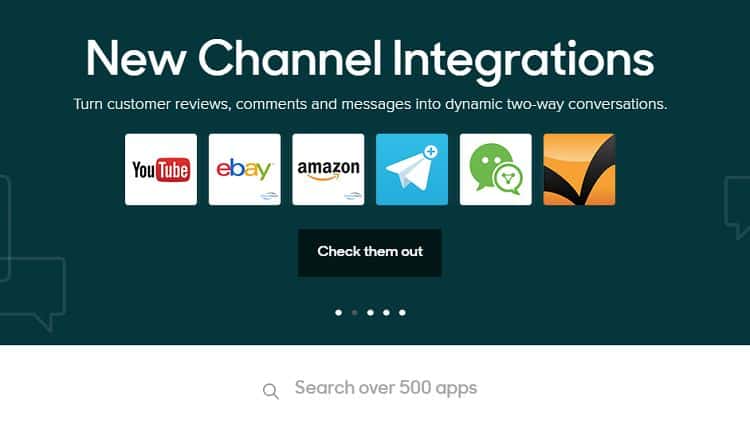
Zendesk also offers a live chat software, an integrated call center software, apps to send messages on social media, analytics, and reporting, and so much more. These additional features are set apart from the provided plans and will cost you more. The good thing about it is that it’s there and available for bigger businesses that need it. Their basic plans, the ones that cover customer support tickets, starts at $5 per agent per month to $199 per agent per month. All their plans are priced that way: per agent per month.
Custom agent roles:
| Essential | Team | Professional | Enterprise | Elite |
| $5 | $19 | $49 | $99 | $199 |
| Email & social channels | Branded customer portal | Multilingual content | Unlimited ligroles, agents | |
| Basic knowledge base | Business rules | CSAT surveys | Multibrand support | 99.9% uptime SLA |
| Web Widget & Mobile SDK | Performance dashboards | Custom reports & dashboards | Multiple ticket forms | 1 hour service level objective |
| Launch Success Program | Advanced encryption & security | |||
| Machine learning | Data center location |
Chat:
| Lite | Basic | Advanced | Premium |
| Free | $11.20 | $20 | $44 |
| 1 agent, 1 concurrent chat | Unlimited chats | Unlimited triggers & departments | Widget unbranding |
| Chat rating | 2 triggers & departments | Operating hours | Agent reports |
| 14-day chat history | Widget customization | Chat reports | Real time monitoring |
| REST API | IP access restriction | ||
| 24/7 support |
Talk:
| Lite | Basic | Advanced | Partner Edition |
| Free | $9 | $29 | $9 |
| 1 phone number | Multiple phone numbers | IVR phone trees | Access to telephone integrations & CTI toolkit for: |
| Automatic ticket creation | Group routing | Agent performance monitoring | Embedded softphone |
| Call recording & voicemail | Business hours | Real-time analytics | Caller ID & history |
| Text messaging | Insights reporting | Tickets with call data and agents assignment | |
| Multiple schedules |