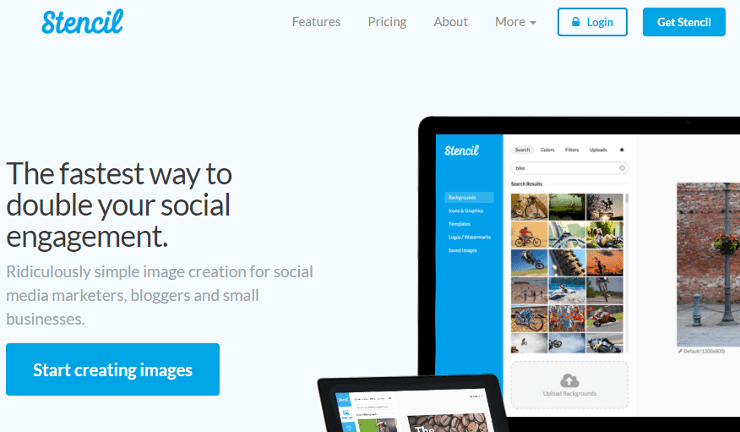Getting people to stop and read the content your post is a challenge easily overcome with creative visuals. The easiest way to catch someone’s eye in this busy world is through a great graphic. The easiest way for eyes to catch your great graphic is through social media. If you have a website, it’s a given that you’ll have a social media presence. That’s one of the most basic ways for you to generate traffic to your site.
Stencil, formerly known as Share As Image, offers the opportunity for artistically challenged people, like me, to create images that won’t look like a kindergartner’s art project for school. It is, in essence, like a real- life stencil. Fill in the blanks, and you get designer quality graphics FAST!
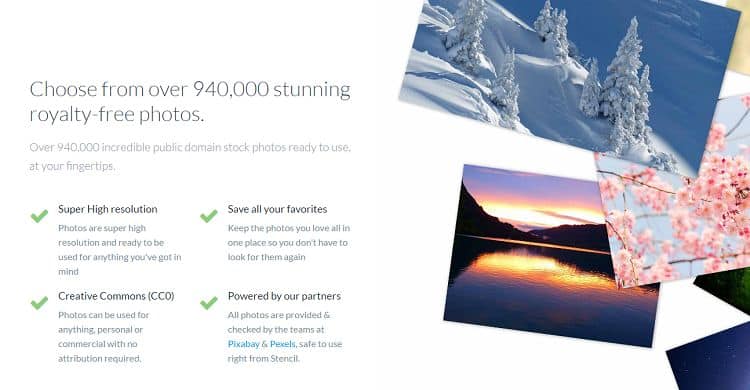
With claims of being the fastest image creation tool on the planet, Stencil has helped make over 2 million images and provides over 860,000 royalty-free CCO background photos, 10,000 quotes, 200,000 icons and graphics, 80 beautiful templates, 1,750 Google Web Fonts, and over 34 custom sizes to cater to all your visual marketing needs.
Some platforms will offer you an easy solution to a problem with a tedious process. But the great thing about Stencil is that it’s surprisingly easy to use. Want to change an image size? Pick from the provided presets. You get a list of preset sizes that are tailored to specific social media sites. Want to add text? Double click anywhere and start typing! It’s very user-friendly.
You can search through thousands of backgrounds, but you can also use your own material. The app allows you to upload photos that you’ve taken and edit them there, using various filters. Not feeling a photo background? That’s okay. Stencil also lets you use color backgrounds. This is a great option for when you just want to post a quote; a popular material for social networks. If you don’t have a quote in mind, you can also pick one from their database.
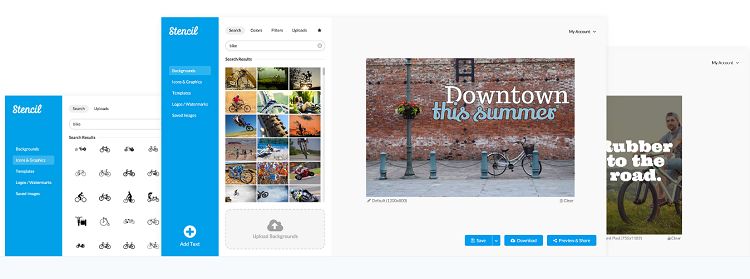
Another great thing about Stencil is that it lets you create logos, watermarks, and templates. This helps make your images, YOUR images. Create your icon by choosing one that fits your requirements and adding text and editing it to how you want it to be. Stencil is powered by Pixabay, so all the available material is safe and free to use.
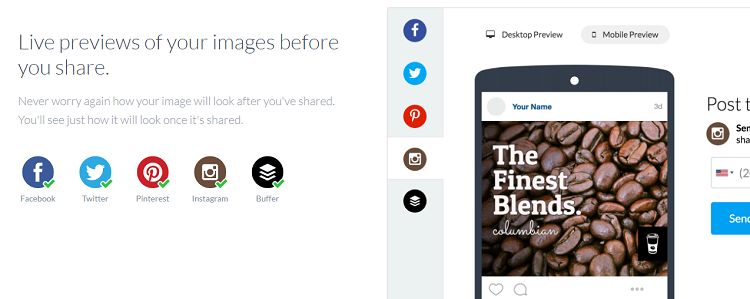
Stencil covers image creation to social engagement quite thoroughly. You can send live previews to Facebook, Twitter, Pinterest, Instagram, and Buffer. You can also schedule any image to be uploaded via Buffer which helps save a lot of time if you have a busy social media presence.
I have to say, though, the best thing about it is the free trial. You can create up to 10 photographs per month. Even though the backgrounds and icons are limited, it gave me an opportunity to try Stencil and see if it was truly for me. And it was an I ended up going with their $9 per month plan that includes 50 images per month, all the backgrounds, icons, templates, and Google fonts, font uploads, logo, and watermarks, up to 100 favorites, 25 Instagram SMS per month, and premium support. If you need a lot more than that, you can get their Unlimited plan, costing $18 per month. It includes all the pro features and lets you create unlimited images, keep unlimited favorites, and 100 Instagram SMS per month. Both plans have been discounted to that by choosing to pay yearly and have a 7- day money back guarantees. With their monthly plan, you can cancel anytime!