
Being able to track your keywords can get overwhelming when you’re working with many in multiple domains. There are many rank tracking tools available in the market that can help any business owner, especially if you’re in the business of marketing for clients. But many web-based and software-based services offer tons of features that you may not need and would only clutter your screen and confuse you. The great thing about AuthorityLabs is that tracking is its sole focus. You can log in, get what you need and get out with no distractions and no time wasted.

Signing up for AuthorityLabs is just as easy as tracking your keywords. It’s web- based so you don’t have to download any heavy file and go through an installation process that could pose some issues for you. You just have to choose a plan and sign up. You can log in and get the data you need whenever and wherever you want. After adding a domain, you can manually enter up to 25 keywords in the text box, or use their Bulk Upload feature to upload 2500 keywords right away. Then, you wait about 30 minutes and ranking data will start showing up. You may have to wait up to 24 hours for everything to be processed but it’s fast, you can keep uploading keywords while you wait, and you can add members of your team. No matter what plan you’ve purchased, you can add an unlimited number of users without worrying about any additional cost.

Let’s talk features: you can automate AuthorityLabs to track keywords daily from Google, Bing, and Yahoo SERPs. You can view an estimate of the results for your tracked keywords with ease on a bar graph, choose a location, which you can narrow down all the way to the zip code, and individual charts for selected keywords. And if you’re feeling like you’re in your own little bubble of data, you can compare your ranks against a competitor. While getting extensive amounts of data on your performance is great, it’s even better that you get an idea of how you’re doing compared to your competitors. And you can export all of these reports in PDF or export one domain or an entire account history in CSV.

How much does it cost to get all these automated, accurate, and time-saving tracking reports?
AuthorityLabs offers you a 30-day free trial for all their plans. You don’t need even to add your credit card, which speaks, again, to its ease and simplicity. Their cheapest plan, which focuses on Small Businesses, is their Plus Plan which costs $49 per month. That lets you track up to 250 keywords, and 50 domains. Their Pro Plan lets you track up to 1000 keywords and 100 domains for $99 per month. Pro Plus, which they’ve tagged “Great for Consultants,” costs $225 per month. With their white label solution, 2500 keywords, and 300 domains, I can see why. But if you’re an agency and need more juice, their Enterprise plan starts at $450 per month. You get over 5,000 keywords, unlimited domains, white label, and interface API access.



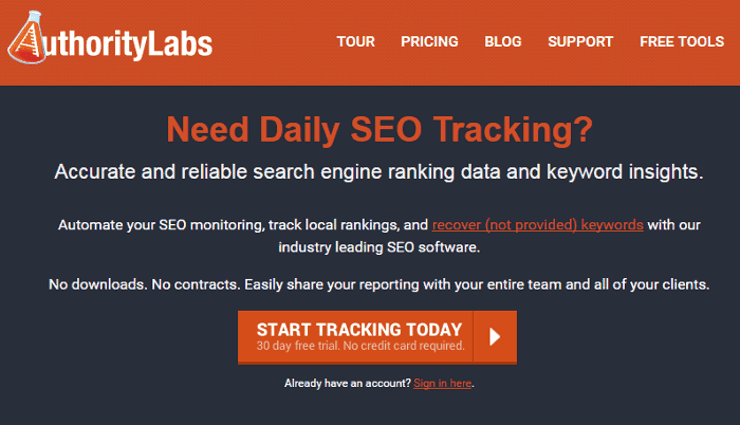
almost great, just needs a free tier
Did you find this review helpful? Yes (1) No
There are better tools out there
So this is my review of Authority Labs. The product was great back in the day but it seems obsolete and defunct. So there are better products out there in the market. So this is my review of Authority Labs. The product was great back in the day but it seems obsolete and defunct. So there are better products out there in the market. So this is my review of Authority Labs. The product was great back in the day but it seems obsolete and defunct. So there are better products out there in the market.
So this is my review of Authority Labs. The product was great back in the day but it seems obsolete and defunct. So there are better products out there in the market. So this is my review of Authority Labs. The product was great back in the day but it seems obsolete and defunct. So there are better products out there in the market. So this is my review of Authority Labs. The product was great back in the day but it seems obsolete and defunct. So there are better products out there in the market.
Did you find this review helpful? Yes (1) No