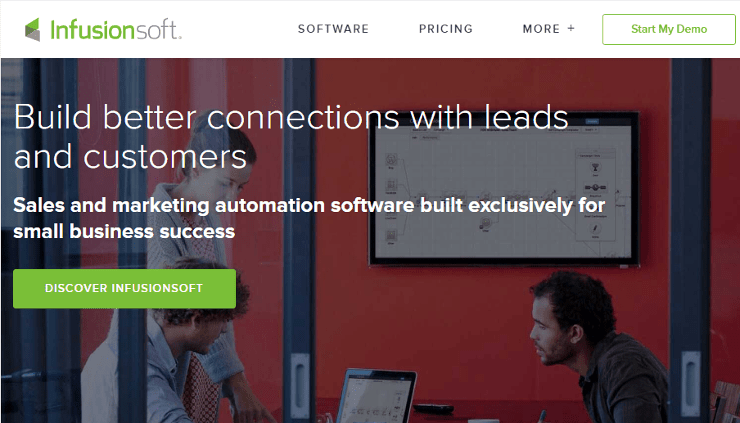If you were to have a party, you’d want to get a host that speaks well, makes witty jokes, and doesn’t look like a hobo. Having several hosts possessing each of those traits would still keep your party going, but it’ll take you some time to get used to watching all three of them work together. And sometimes, it doesn’t work out, and it ends up too painful to watch, and all your guests leave. Infusionsoft is THE master of ceremonies. The guy that gets the party going and gets people to want to be invited to the next one.

Infusionsoft is a sales and marketing automation software built exclusively for small businesses. I say exclusively because they make sure that’s what your business is. You can’t just sign up on their website. You have to make arrangements for a demo or give them a call if you want to get their software. It’s a little tedious, but they want to make sure that they’re talking to a real human being with a real interest in them. Besides, after the call, you can move on to setting up your payment and arranging your first kickstart session.
The Kickstart Session is mandatory. And it costs $999. This isn’t even the premium one; it’s Kickstart Lite. Kickstart costs $1,999, and Kickstart Pro is $2,999. Their annual Starter plan costs $200 a month. Shelling out over $2,000 right off the bat for software is overwhelming, to say the least. But it’s a great way to get into the right mindset to start working with them. It’s also nice to be able to understand how to use it and ask questions from an expert along the way. If you get Kickstart Pro, you even get the option to fully offload implementation projects to their experts and customize the project scope to meet your needs.
Now, you’re ready to setup your automated marketing campaigns. It’s basically a combination of email marketing campaigns and landing pages that are triggered by certain actions or behaviors. Infusionsoft won’t be one of those simple drag and drop platforms (hence, the mandatory coaching) but that doesn’t mean it’s difficult to use. Being an all-in-one package means having lots of things to consider and tinker with, and Infusionsoft wants you to be able to know how to make use of every single one of them when the need arises.

That being said, their campaign builder is a visual drag and drop, and it allows you to set up your whole campaign and automation tasks very quickly. This is a huge deal for visual people who need to see how you’re drawing out sales funnels and autoresponders. You also set up all your Infusionsoft hosted landing pages, autoresponders, and web forms from there.

Infusionsoft is also a CRM system, which means that every customer has a sequence. Every time you send out a marketing campaign, your customers are moved along the sequence depending on what actions they’ve taken to your site. There’s a lot of flexibility in how and when you send out different campaigns, and you can look at a customer’s information to see where they are in your sequence setup.
Navigating through the software is also easy, and it looks good. I never got to see previous versions of it, but I hear that the way it looks now is so much better. Yay for the new guys!
If you’re not planning on doing anything special with your emails, then you won’t have a problem with their email editor. You can create one in two clicks and send it out right away. Creating templates is just as easy and just as fast. You can also choose to design your emails in HTML/ CSS; same goes for your landing pages.
You can set up their e-commerce in six steps. It’s easy to use and easy to understand. They have order forms that work well for selling different types of products and provide add-on products if you want more customized templates for your shopping cart. But their features are limited and are not intended to compete with Shopify or BigCommerce.
This software isn’t for everybody and wasn’t designed for anybody to just pick up and use. It’s all-in-one features and ability to handle massive amounts of subscribers, campaigns, traffic, and other needs justify the need for the mandatory coaching. Check out the pricing table below and see which plans fit your needs.
| Essentials | Deluxe (Sales Automation) | Deluxe (E-commerce) | Complete | Team |
| $199 per month | $299 per month | $299 per month | $379 per month | $599 per month |
| 2,500 contacts | 5,000 contacts | 5,000 contacts | 10,000 contacts | 20,000 contacts |
| 12,500 emails per month | 25,000 emails per month | 25,000 emails per month | 50,000 emails per month | 100,000 emails per month |
| 3 users | 4 users | 4 users | 5 users | 10 users |