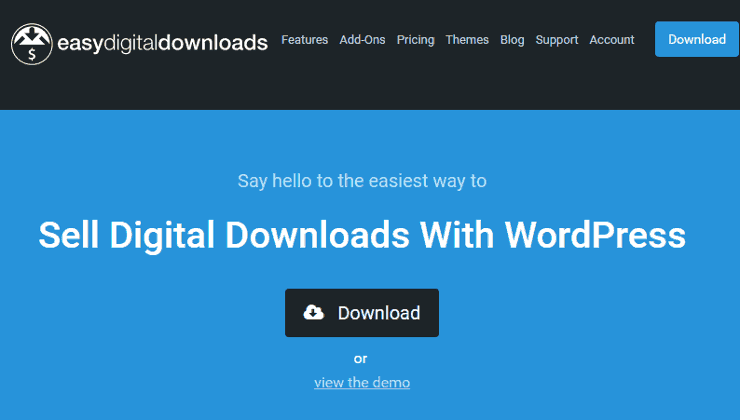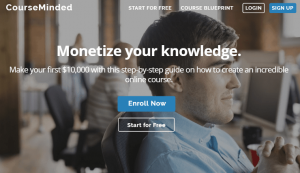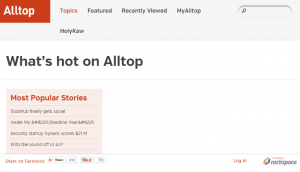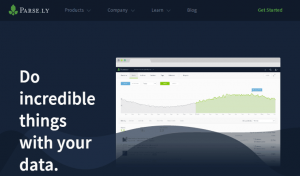Selling is one of the most basic and straight to the point ways for you to earn money. In the past, if you had something to sell, you’d build a store, put your products there, and wait for customers to go through the door and offer you money for them. If you succeed, you open up another branch. Several branches turn into one huge company that needs offices in several countries. This means more money, but definitely more expenditures.
Of course, now, you don’t need branches, nor a huge office. You could be at an office of your local residence and still sell to somebody halfway across the world with the power of the internet and a good shipping service. It’s easier to reach people on a global scale now. Without leaving your office and writing out several hefty checks, you could earn so much more.
But it gets better. Instead of selling physical products that carry the troubles of storage, inventory, and shipping, you can sell a digital product. Earn money from the comforts of your bed. Have everything you need in your computer, and sell to everyone everywhere.
What You Need
-
WordPress – Get it from http://wordpress.org.
-
Plugin for your store
Setup Steps
-
Make a list of products you intend on selling.
-
Come up with a pricing scheme. Individual pricing, bundles, etc.
-
Figure out how you want people to get them by answering the following:
Will you email them a link?
Will this link have an expiration?
Will they be restricted to one download?
-
Install WordPress.
-
Follow the prompts and setup process.
-
Remember the password you’re given or the one you’ve set up.
-
Unless you’ve provided a username, it will be admin.
-
You will be sent to the login page. Sign in with your username and password.
-
Go to Plugins > Add New and search for plugins. You could also type in Easy Digital Downloads (EDD) in the search bar. See if it fits your needs.
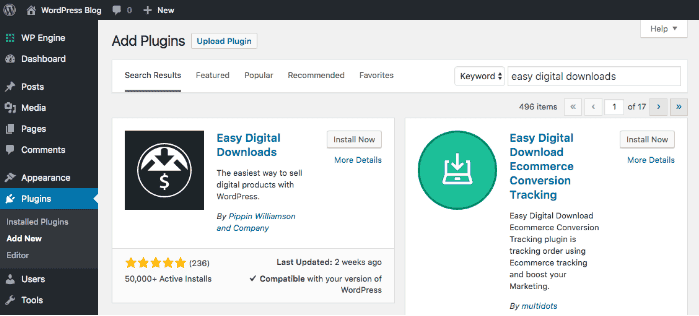
-
After you’ve chosen and installed your plugin, click Activate Plugin from below.
-
If you chose Easy Digital Downloads, go to Downloads > Settings > Choose your store Base Country and Base State/ Province from the drop-down menu.
-
If you aren’t from the United States, click on Currency Settings on top and choose the currency you want.
-
Choose a payment gateway. EDD has PayPal Standard and Amazon already built in. Click on the box next to the gateway you want to use.
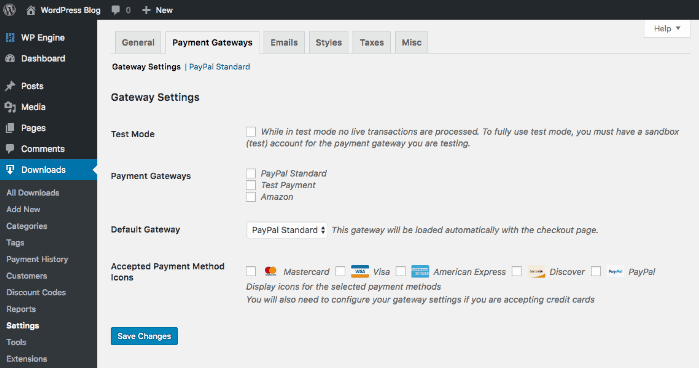
-
To configure the name and email your receipts will be sent from, go to Emails > Purchase Receipts.
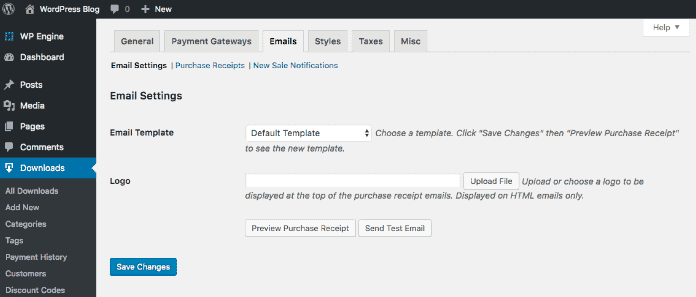
-
If you want to be notified when you make a sale, scroll down to Sale Notification Emails and enter your email address.
-
Go to Downloads > Add New to start creating your products.
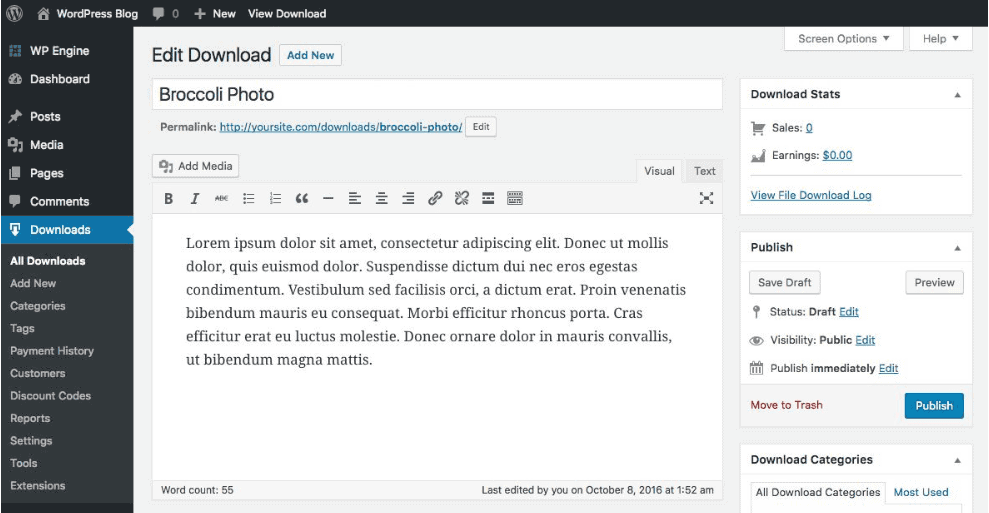
-
Enter a Title and Description then click Add Media to add images that you want to include.
-
Scroll down and type in tags and choose categories if you want.
-
On the Download Prices box, enter the price for your product.
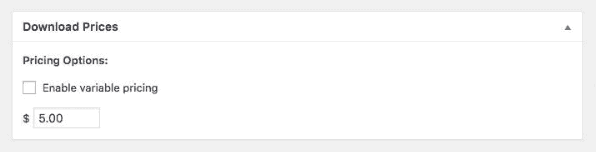
-
Choose a product type from the drop down and upload your file.
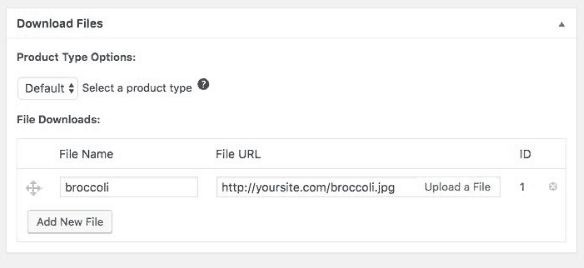
-
Click Download Image and choose one from your media library.
-
Repeat the process to add more products.
Marketing Setup
-
Offer a subscription to create and build an email list.
-
Send newsletters about new products and updates regularly.
-
Create an account for your store on several social networks.
-
Reach out to bloggers in your niche that you could offer a free product to in exchange for a review.
-
Find authority blogs that you could do a guest blog post for.
-
Invest in paid advertising like Facebook Ads and Pay Per Click (PPC) Advertising.
-
Join forums and sites related to your niche and gain recognition so you can share your own products.
-
Create an affiliate program.
Timeframe
Time to do: 4 weeks
Time to see results: 2 months
Additional Tips
Do variable pricing to offer different image sizes, audio quality, or license periods.
Offer your products for a special price when bought in a bundle package.
Provide screenshots, video clips and sneak peeks of your products.
Potential Results
Easy Digital Downloads give you an excellent way to sell your products in a familiar environment. With the right products and right marketing methods, you could generate up to $350 in the first month and up to $5,000 a month after.