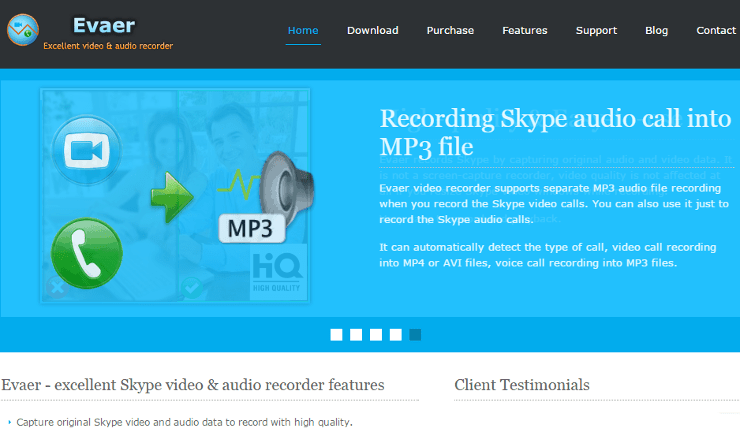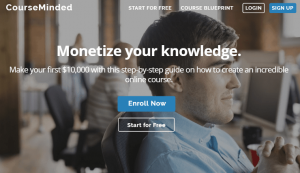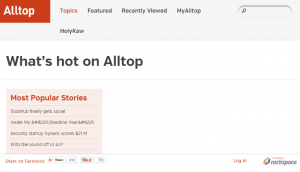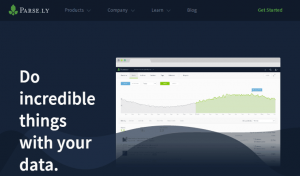Testimonials are a great way to market a product or service. But professionally filmed ones feel like a bit of a hard sell and cost too much time and money. You could reach out to your customers via Skype and talk to them there, but Skype doesn’t offer you an option to save or share your video calls with people.
Don’t let this keep you from doing what you want to do. Advance your marketing campaigns by creating and posting testimonials from your customers with ease. There are many apps that allow you to record your video calls so you can find the right one and let your viewers know how great your brand and product could be for them.
What You Need
-
Software for Skype video recording
Setup Steps
Set up Evaer.
-
Purchase and download Evaer at http://www.evaer.com.
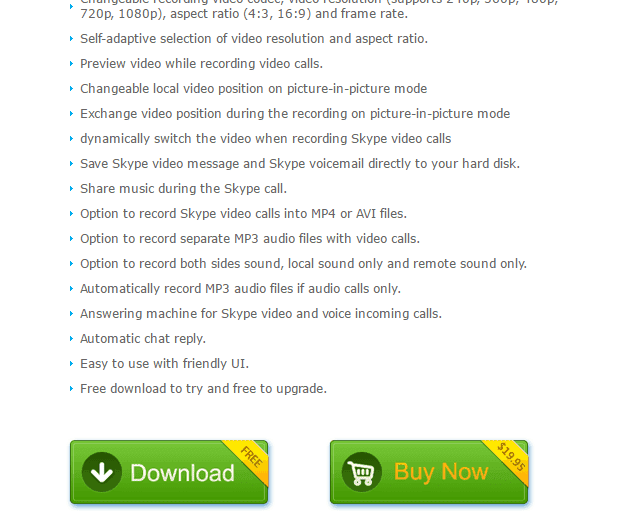
Install Evaer and register your account.
-
Double click on EvaerSetup.exe and click Next.

-
Give Evaer access to Skype by clicking Allow access.
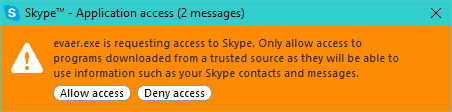
-
Click Restart Skype Now.
-
Click Yes on the pop up window allowing Evaer to capture Skype videos.
-
Run Evaer and click Help > Register.
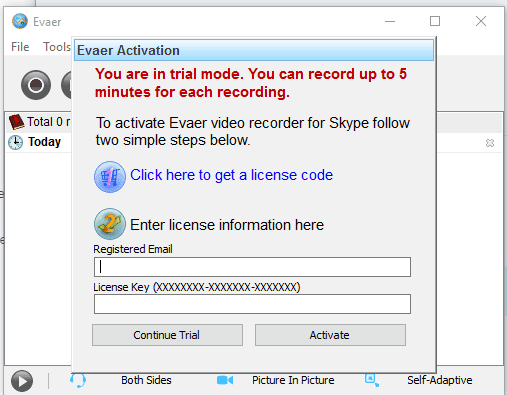
-
Enter your email address and license code from the email you received after your purchase.
-
Click Activate.
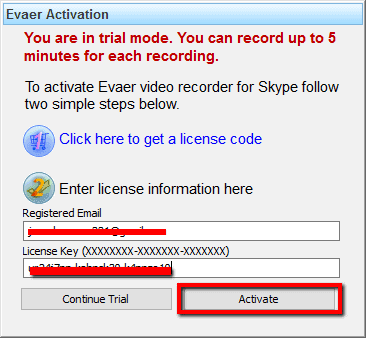
Start Recording.
-
Place a Skype call, whether audio or video.
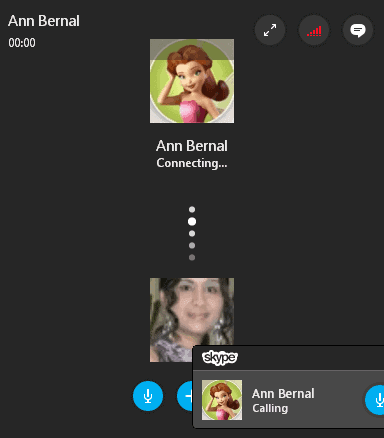
-
Choose how you want to record and how.
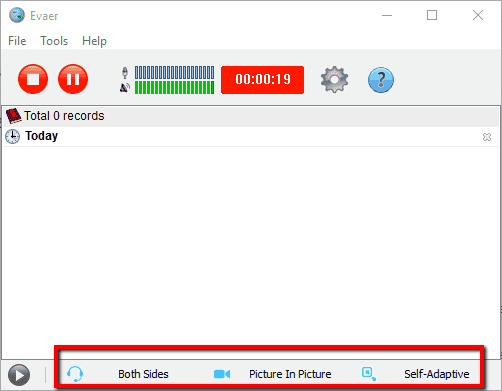
-
Click the record button once you’re ready.
-
Click pause to stop.
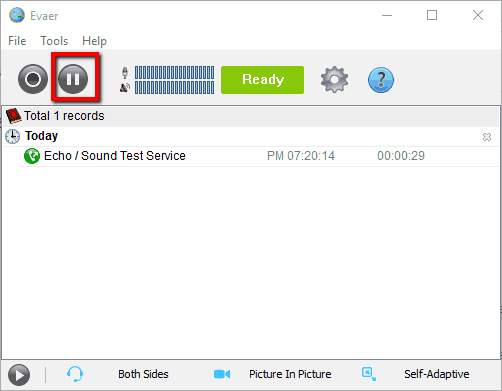
-
Find or change the location of your saved files by going to Tools > Options > Recording Settings > Store Folder.
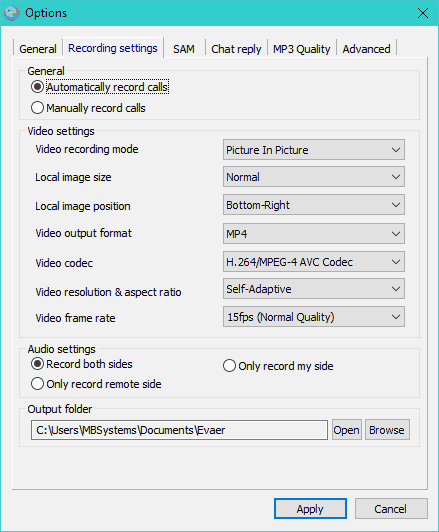
-
Go to Recording Settings > General to authorize automatically recorded calls, video settings, and audio settings.
-
Create a list of customers you could talk to.
-
Schedule a video call with them.
-
Find a software to use like Evaer, which is designed specifically for Skype calls.
Timeframe
Time to do: 1 hour
Time to see results: 1 month
Additional Tips
Sign up and share your videos to your social networks and websites. Create campaigns to engage your customers i.e. a contest to include them in your videos. Have a theme for several different testimonials. Keep your videos short. Create videos based on stories that people care about. Post your videos on several locations. Include a call to action button at the end of your videos. Minimize the hard sells, focus on the story. Do customer testimonials and videos that educate viewers.
Potential Results
Skype videos and testimonials are a fun and engaging way for your viewers to see your business and products in a different angle. By having recommendations, you could encourage over 79% of your viewers, and get over 74% increase in sales.