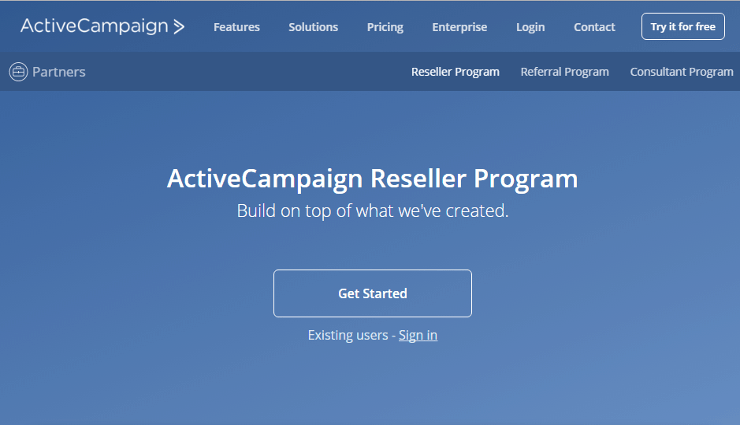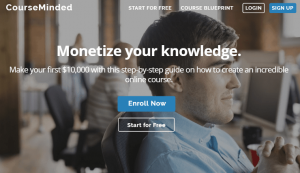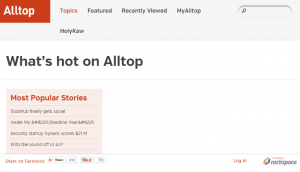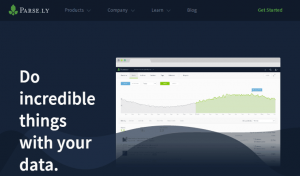Software as a Service (SaaS) is profitable in more ways than one. You can sell your service, offer a subscription at a price, put up ads, upsell, and more. Email marketing, CRM, and marketing automation are necessary aspects of any business, and this makes it a good SaaS business to offer.
ActiveCampaign is an automation platform that began with the goal to provide solutions for clients who were having difficulty with communicating with their own clients. What started as a product line of eight distinct software has now become one. They have a reseller program that lets you build on top of the email marketing service that they already offer. The ActiveCampaign Reseller program is an opportunity to earn recurring revenue by reselling ActiveCampaign’s email marketing, marketing automation, and sales CRM platform.
What You Need
-
ActiveCampaign Reseller Program account – Sign up at http://www.activecampaign.com/partner/reseller.
– $9
Setup Steps
-
Set up your account at http://www.activecampaign.com > Log in.
-
On the dashboard, create a new list by clicking the Lists tab on the top > Click Add or Add New List on the right > Enter the required information for your list > Click Create List > Click Import Contacts on the right side of the Contacts tab. You can import them from a .csv file. You can also manually add and delete contacts.
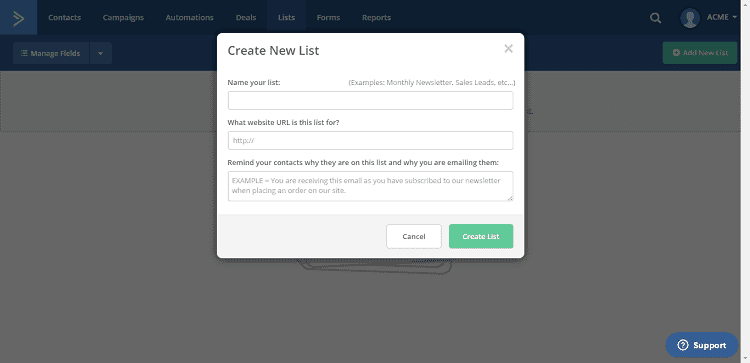
-
After your lists and contacts have been created, click on the Campaigns tab > Select Create New Campaign > Choose a campaign type and provide an internal name > Click Next > Choose the list or lists that you’d like to send the campaign to > Click Next.
-
Choose a template and enter the proper information, and move on to the editor to create and design your message > Click Next. You will be given a summary of your campaign. Click Send Now.
Marketing Setup
-
Start a blog with heavy keyword content.
-
Write an article about your service.
-
Contact bloggers in the same niche that would be interested to write about your service.
-
Offer a trial for bloggers and other types of influencers in exchange for a testimonial or review.
-
Create and connect your social media accounts.
-
Engage your users and ask for feedback on social media.
-
Create and build your list. Repeat to build several more.
Timeframe
Time to do: 5 days
Time to see results: 2 months
Additional Tips
View reports on statistics of your campaigns by clicking on the Reports tab and clicking on the particular campaign you want to view.
Create a subscription form on the Integration tab by clicking Create New Form.
Use a QR code to easily direct people to your subscription page via the Integration tab.
Create and connect your social media accounts and website to your service.
Setup automation and follow up emails that are triggered by certain actions by your contacts.
View ActiveCampaign’s provided video tutorials and webinars to help you understand and make full use of their service.
Pick a niche that solves a problem for people.
Include eye-catching visuals in your message.
Sell a product.
Put up banner ads and sell ad space.
Charge for your subscription.
Potential Results
Building your list when you’re starting from scratch is a huge challenge. Your subscribers, when you’re doing paid subscription, is your primary source of recurring revenue. In your first month, you could probably earn up to $300. But keep marketing and trying out different things to get a word out and you could earn $1,000 – $3,000 a month in the next couple of months.