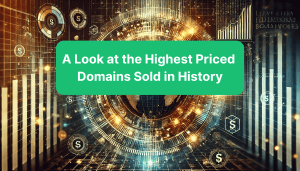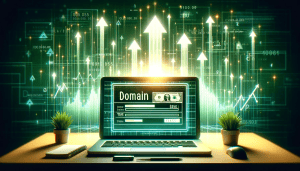Check domain operations are crucial in navigating the vast digital landscape. If you’re looking to find out a domain’s availability, ownership details, or related IP address info, here’s a quick snapshot of where to start:
- Domain Name: This is your key identifier on the internet. Whether it’s for a personal blog or a business website, securing the right domain name is essential for establishing a memorable online presence.
- WHOIS: This publicly accessible database provides information about domain ownership. It’s your go-to source for registration dates and contact details. Think of it as the yellow pages of the internet.
- IP Address: Every domain connects to a unique IP address, guiding users to the right server. Understanding this link helps ensure your website is always reachable.
Having the right tools and knowledge to check domain details can significantly impact your brand’s success online.
My name is Michael Santiago. With a rich history in buying and flipping domains into success stories like MyBlog.com, I have honed expertise in the art of check domain operations, making them a foundational aspect of successful online ventures.

Understanding Domain Names
Domain names are the cornerstone of your online identity. They are the human-friendly addresses we use to access websites, like “example.com”. But what’s behind these easy-to-remember names? Let’s explore the basics.
The Domain Name System (DNS)
The Domain Name System, or DNS, is like the internet’s phonebook. When you type a domain name into your browser, DNS translates that name into an IP address, which is a series of numbers that computers use to identify each other on the network. This translation process ensures that you land on the correct website.
Imagine trying to remember a string of numbers for every website you visit. DNS makes it possible for us to use memorable names instead.
What is a Domain Name?
A domain name is more than just a web address. It’s a unique identifier for your online presence. Think of it as your digital storefront. It represents your brand, your business, or even your personal blog.
Choosing the right domain name is crucial. It should be simple, memorable, and relevant to your content. It’s the first step in building a strong online identity.
Top-Level Domains (TLDs)
At the end of every domain name, you’ll find a suffix like “.com,” “.org,” or “.net.” These are called Top-Level Domains, or TLDs. They are the highest level in the domain name hierarchy.
There are different types of TLDs:
-
Generic TLDs (gTLDs): These include popular options like “.com,” “.org,” and “.net.” They aren’t tied to any specific location or purpose, making them versatile for various uses.
-
Country Code TLDs (ccTLDs): These are specific to a country or region, like “.uk” for the United Kingdom or “.ca” for Canada. They can help localize your site and build trust with regional audiences.
-
Exotic TLDs: These are newer and more specialized, like “.pizza” or “.photography.” They offer unique branding opportunities for niche markets.

Selecting the right TLD can improve your brand’s visibility and credibility. It’s essential to choose one that aligns with your business goals and audience.
Understanding these elements of domain names helps you make informed decisions about your online presence. Whether you’re starting a new venture or expanding an existing one, choosing the right domain name and TLD is a foundational step in your digital journey.
How to Check Domain Availability
Before you can call a domain name your own, you need to check domain availability. This is a crucial step in establishing your online presence. Let’s explore how you can easily find out if your dream domain is up for grabs.
Using a WHOIS Search Tool
The WHOIS database is a public directory that holds information about registered domain names. It’s like a digital detective agency for domain data.
Here’s how you can use a WHOIS search tool to check domain availability:
-
Visit a WHOIS search website: There are many free WHOIS search tools available online. Simply type “WHOIS search tool” into your search engine to find one.
-
Enter the domain name: Type the domain name you want to check into the search bar. Include the TLD, like “.com” or “.net.”
-
Review the results: If the domain is taken, you’ll see details about the current owner, registration date, and expiration date. If it’s available, you’ll be notified that it’s up for registration.
Using a WHOIS search tool is a straightforward way to get detailed information about domain availability and ownership.
Checking with a Registrar’s Search Tool
Domain registrars are companies that sell domain names. They offer powerful search tools to help you find and register available domains.
Here’s how to use a registrar’s search tool:
-
Go to a domain registrar’s website: Look for a reputable registrar. Once there, you’ll find a search box prominently displayed.
-
Enter your desired domain name: Type in the domain name you’re interested in, with or without the TLD.
-
Explore the results: The tool will quickly tell you if your domain is available. If not, it will suggest alternatives, like different TLDs or slightly modified names.
-
Register the domain: If the domain is available and you like it, you can proceed to purchase and register it directly through the registrar.

Why Checking Domain Availability Matters
Checking domain availability is the first step in carving out your online space. It’s essential to ensure your chosen domain aligns with your brand and is easy for users to remember.
By using WHOIS search tools and registrar’s search tools, you can efficiently find out if your desired domain is available and secure it before someone else does. This proactive approach helps you establish a strong digital presence and avoid potential branding conflicts.
Next, we’ll dive into the steps to buy a domain name and make it officially yours.
Steps to Buy a Domain Name
Once you’ve found your perfect domain and confirmed its availability, it’s time to make it yours. Buying a domain name involves a few simple steps, and it’s a critical part of establishing your online identity.
Choose a Domain Registrar
A domain registrar is a company that sells domain names and manages the registration process. It’s important to choose a reliable registrar that offers good customer support and reasonable pricing.
-
Research Registrars: Look for registrars with positive reviews and a history of good service. Some popular options offer a range of features, such as privacy protection and email forwarding.
-
Compare Prices: Check the cost not only for the initial purchase but also for annual renewals. Some registrars offer discounts for the first year, so keep an eye on renewal rates.
Enter Your Registration Information
Once you’ve chosen a registrar, you’ll need to provide some registration information. This step is crucial for establishing your ownership of the domain.
-
Provide Accurate Details: Enter your name, address, email, and phone number. This information will be recorded in the WHOIS database, so make sure it’s correct.
-
Consider Privacy Protection: Many registrars offer privacy protection services to keep your personal information hidden from public view. This can help prevent spam and protect your privacy.
Complete the Domain Purchase
With your information entered, you’re ready to complete the domain purchase. This is the final step in securing your domain name.
-
Review Your Order: Double-check the domain name, TLD, and any additional services you’ve selected, like privacy protection.
-
Make Payment: Pay for the domain using your preferred payment method. Many registrars accept credit cards, PayPal, and other options.
-
Confirm Your Purchase: After payment, you’ll receive a confirmation email with details about your domain registration. Keep this email for your records.
Finalize Registration
Once you’ve completed the purchase, your domain is almost ready to use.
-
Verify Ownership: Some registrars require you to verify your email address or provide additional documents to confirm ownership.
-
Set Up DNS: If you’re using a separate hosting provider, update the DNS settings to point your domain to the correct servers. This step ensures your website is accessible online.
Congratulations! You’ve successfully purchased your domain name. Now you can start building your website and establishing your online presence.
Next, we’ll explore how to find domain ownership information using the WHOIS database.
How to Find Domain Ownership Information
Knowing who owns a domain is crucial for various reasons, such as purchasing a domain or resolving disputes. The WHOIS database is your go-to tool for uncovering this information.
What is the WHOIS Database?
The WHOIS database is a public directory where you can find details about domain ownership. It stores information like the registration date, contact information, and more.
-
Registration Date: This tells you when the domain was first registered. It’s useful for understanding the domain’s history and tenure.
-
Contact Information: This includes the owner’s name, email, and sometimes even a phone number. That some owners use privacy protection services, which can hide these details.
How to Use the WHOIS Database
Using the WHOIS database is straightforward. Follow these steps to check domain ownership:
-
Visit a WHOIS Lookup Tool: Many websites offer free WHOIS lookup services. Simply enter the domain name you’re interested in.
-
Review the Results: You’ll see a range of information, including the domain’s registration date and contact details. If privacy protection is enabled, you might see the registrar’s contact information instead.
-
Reach Out if Necessary: If you’re interested in buying the domain, use the contact information to reach out to the owner. Be polite and clear about your intentions.
Privacy Protection and Its Impact
Some domain owners opt for privacy protection to keep their information private. This means the WHOIS database will show the registrar’s details instead.
-
Why Use Privacy Protection?: It helps prevent spam and unwanted contact. It’s a service many registrars offer, usually for an additional fee.
-
How to Contact a Domain Owner with Privacy Protection: If you need to contact the owner, you can reach out to the registrar listed in the WHOIS results. They might forward your message to the owner.
Finding domain ownership information is a key step in domain management and acquisition. Whether you’re buying a domain or resolving an issue, the WHOIS database is an invaluable resource.
Next, we’ll discuss how to protect your domain privacy and the services available to keep your information secure.
Protecting Your Domain Privacy
Protecting your domain privacy is more important than ever. With the rise of cyber threats and data breaches, keeping your personal information safe is crucial.
Privacy Protection
Privacy protection is a service offered by many domain registrars to shield your personal details from the public WHOIS database. When you register a domain, your contact information is usually entered into this public directory. Without protection, anyone can see your name, address, email, and phone number.
-
Why It Matters: Exposing your contact details can lead to spam, identity theft, or even domain hijacking. Privacy protection acts as a barrier, replacing your information with the registrar’s contact details.
-
How to Enable It: Most registrars offer this service during the domain registration process. Some include it for free, while others may charge a small fee.
Data Privacy Laws
Data privacy laws, such as the General Data Protection Regulation (GDPR) in Europe, have made strides in protecting personal information online. These laws require companies to handle personal data responsibly and give individuals more control over their information.
-
Impact on Domain Privacy: GDPR and similar laws have led to changes in how WHOIS data is displayed. Many registrars now limit the amount of personal information shown in public searches to comply with these regulations.
-
Your Rights: Under these laws, you have the right to access your data, request corrections, or even have your information removed. Understanding these rights can help you better manage your domain privacy.
Registrar Services
Choosing a reliable registrar is key to maintaining your domain’s privacy. Here are some services they might offer:
-
Domain Locking: This prevents unauthorized transfers of your domain to another registrar. It’s a simple yet effective way to secure your domain.
-
Automatic Renewal: Ensure your domain doesn’t expire unexpectedly. Registrars often offer automatic renewal options to keep your domain active.
-
Security Monitoring: Some registrars provide advanced security features, like malware scans and alerts for suspicious activity.
When selecting a registrar, consider the level of privacy and security they offer. It’s not just about registering a domain; it’s about safeguarding your online presence.
Next, we’ll address some frequently asked questions about domain checking and WHOIS lookups.
Frequently Asked Questions about Domain Checking
What is a Whois Domain Lookup?
A Whois domain lookup is like a phone book for the internet. It helps you find out who owns a domain name and how long they’ve had it. Just as homes are registered with an authority, domain names are recorded in a registry. This registry holds details like the domain’s owner, registration date, and expiration.
Why would you need this? Suppose you’re interested in buying a domain name. A Whois lookup can tell you if it’s available or already owned by someone else. If it’s taken, the lookup might provide contact info for the owner, so you can negotiate a purchase.
How Do I Conduct a Whois Search?
Conducting a Whois search is simple. You enter the domain name or IP address you want to investigate into a Whois search tool. This tool will query the database and return the latest records. These records can show you the domain’s registration status, the registrar’s name, and the owner’s contact info.
Here’s a quick tip: If some details are hidden, it might be because the owner uses privacy protection services. These services mask personal information to protect against spam and scams.
How Do I Find Available Domains Through the Whois Database?
To find if a domain name is available, you can use the Whois database. Enter the domain name you’re interested in. If the database says “No data found,” it means the domain is probably available. You can then register it through a domain registrar.
If the domain is taken, don’t worry. You can either try a different name or check if the owner is willing to sell. Some registrars also suggest similar domain names that are available.
Keep these questions in mind as you explore domain names. Next, we’ll dive into the conclusion and discuss the role of OnlineBusiness.com in your domain journey.
Conclusion
As we wrap up our guide on domain data, let’s highlight how OnlineBusiness.com can lift your online presence with premium domain names. In today’s digital landscape, a strong domain name is not just an address; it’s a vital part of your brand identity and can significantly impact your SEO rankings.
Why Choose Premium Domain Names?
Premium domain names are like prime real estate in the digital world. They are often short, memorable, and keyword-rich, which makes them easier for customers to find and remember. This not only boosts your brand’s credibility but also improves your visibility on search engines. A well-chosen premium domain can improve your SEO rankings by aligning closely with search queries that matter to your business.
How OnlineBusiness.com Can Help
At OnlineBusiness.com, we specialize in offering high-quality domain names that cater to a wide range of industries. Our collection includes both brandable and exact match domains, designed to improve trust and credibility for your business. Whether you’re a startup looking to make a mark or an established brand aiming to strengthen your online footprint, we have the right domain for you.
Ready to find the perfect domain name for your business? Explore our premium domain names and take the first step towards boosting your online presence today.
By investing in a premium domain, you’re not just securing a web address; you’re investing in your brand’s future. Let OnlineBusiness.com be your partner in open uping the full potential of your online identity.