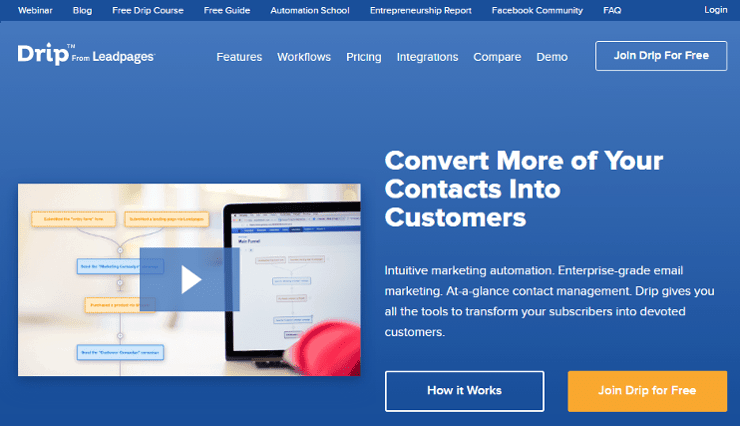![]()
What is Marketing Automation?
It’s one of the newest most sought after features that people are looking for in an email service provider. It involves creating a sequence of email campaigns for a specific list and a specific time. You do all the work in the beginning and then leave it for you to focus on other tasks.
Why Drip?
Drip is one of the easiest to use and cost effective marketing automation solutions that’s feature packed but lightweight. It does more than well- known email service providers but isn’t as overwhelming as heavyweight email service providers that include CRM as well as other tools.
1. Workflows
Build your own visual of how your automations are going to go. Get up to speed and see how effective your process is using their easy builder. You can lay out different actions and corresponding emails depending on your customized list of triggers. These visual workflows also let you see who is moving through your workflow.
2. Automate Everything
Drip has 18 triggers and 16 actions in their automation rule binder. You can apply tags, record conversions, move subscribers to and from campaigns, and so much more.
3. Tag Subscribers Based on Actions
Their automation engine will let you apply tags to your subscribers when they perform a specific action. Add a tag for when somebody visits a page on your site, clicks a link from your email, buys something, and other actions that you’ve customized and added to Drip.
4. Identify your Best Leads
Drip provides a “Lead Score” for your contacts. By tracking the number of events, their algorithm tracks users who are most engaged and likely to become your customers. You can sort and filter out which ones you should prioritize.
5. Send Targeted Emails
You can send Drip Campaigns, which are sequences of emails like a course, Broadcasts, and One- Offs. The latter are emails triggered by certain actions like a purchase being made.

6. Track Your Performance
Subscriber activity in your site is automatically on Drip. Their report includes analytics for opt-in forms and campaigns.

7. Connect to your favorite apps
Drip integrates with a ton of landing page providers, shopping carts, CRM systems, payment gateways, and many others.

8. Capture Email Addresses with Ease
Drip has a live chat- inspired widget that you can incorporate on any page of your site. They will also provide you a copy of their HTML form markup for you to paste to your website. But you also have the option to make edits to an existing form and embed that on your site. If those haven’t caught your visitor’s interest, you can create a popup when they exit the page. All of these can be done without any coding necessary.
9. Keep your list healthy
You can prune your subscribers by creating a condition and tag for your customers and removing the ones who have not been engaging with your emails.
Aside from all of those, you also get full reports for you to keep tabs on your subscribers, your growth, engagement, ROI, and more. You can do split testing and come up with the perfect schedule and type of content. They also have a concierge service where their writers will even adapt your existing content. And if you’re having difficulty creating a campaign, you can use of their pre- built blueprints and learn from there.
If your list contains 100 subscribers, then start celebrating because you can use Drip for free! For a max of 2,500 subscribers, you can pay for their Basic Plan which is $41/ mo paid annually. Their Pro supports up to 5,000 subscribers at $83/mo paid annually. If you have more than that, you can contact their sales team, and they’ll be more than happy to assist you.