![]()
Ebooks are great. They’re easy to create, easy to publish, easy to distribute, and easy to purchase. There are even tools and training available now to help you write one. Writers have them for obvious reasons, and internet marketers have them to add to their income. It has created an opportunity for so many people to offer their services to help in its completion. But if you can’t publish one on your own, it’s going to cost you to get help.
While creating software is already understandably going to cost you, another additional cost is design. Getting a graphic designer to create covers for your products will be costly. It takes a lot of money and time, especially if you have trouble communicating exactly what you want in the design. You can try to learn how to create a design on your own. That will definitely save you money. But not hiring a designer doesn’t always yield the type of quality you’re going for.
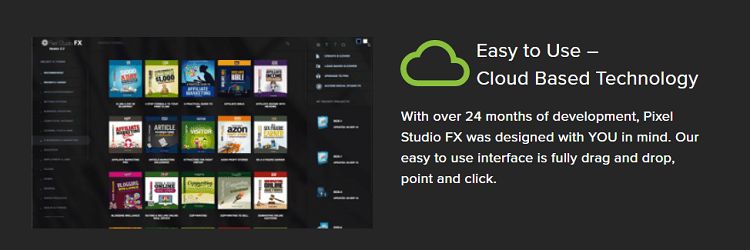
Introducing Pixel Studio FX 2.0. The most efficient and successful compromise you could have if you want great design but lack the funds and the patience to look for the right designer. It’s a cloud-based, easy to use, drag and drop software to help you create your own eCovers for all your digital needs.
Pixel Studio FX 2.0 doesn’t require you to download or install anything. After you make the purchase, you just log in to their site, and you’re good to go. You don’t need any coding or designing skills to be able to use it. The interface is user-friendly, HD, and offers many customizable features. Create your eCovers in three easy steps.
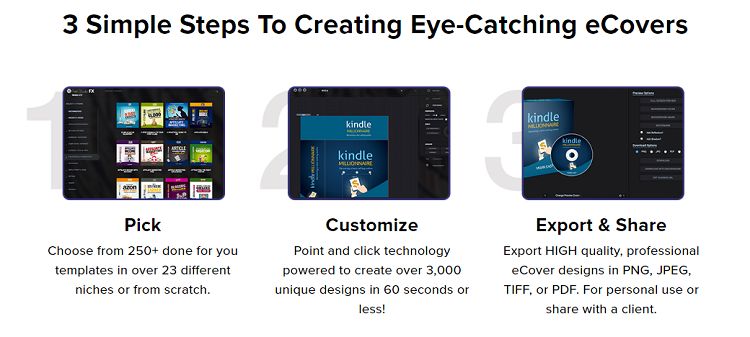 Pick
Pick
Right off the bat, you’re given two dozen niches to choose from. They all have sample designs and templates that you’re free to customize to whichever extent you see fit. The software offers over 14,000 design, 180 web fonts, 8,000 stock images, 220 award-winning templates, and 6,000 web icons.

Customize
Pixel Studio Fx 2.0 gives you the option to make minimal changes to a template, or give it a makeover from head to toe. Customizing won’t feel overwhelming like when you open a project on Photoshop with all its tools and buttons. You can edit or remove everything on the cover from the text, photo, and icons used. You can even upload your own photos to use as a cover. You can also preview how your cover would look like on the actual product with a 3D model on the preview screen. There are lots of options for you to choose and pick with a click of a button.
Export & Share
Your high-quality designs can be exported in PNG, JPEG, TIFF, or PDF. If you’re selling these designs, you also get the option to download it with a background and with a watermark.
Price
The system costs $67. It’s a one-time payment only and offers all the features, including a commercial or enterprise license to sell your designs. You can pay via PayPal or credit card. Everyone who has purchased version 1.0 was given the upgrade for free. In fact, the company states that all their upgrades are free. They also offer a 30-day money back guarantee so if you feel like it’s not for you, just send them an email and they’ll give you your money back, no questions asked.


