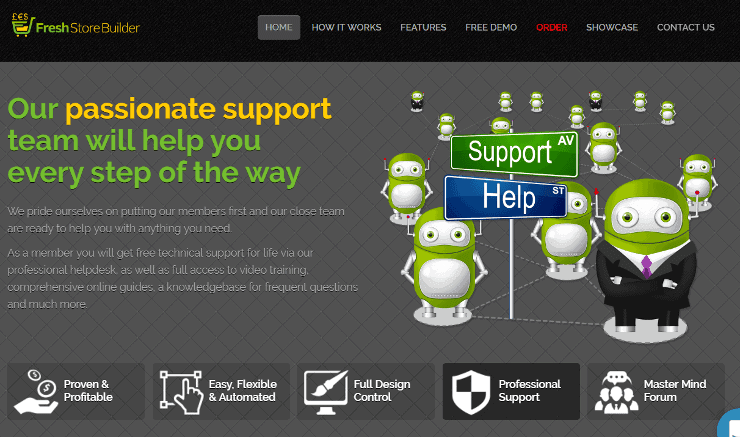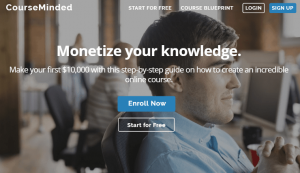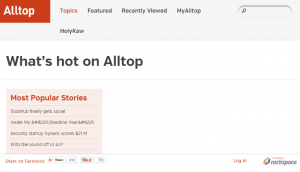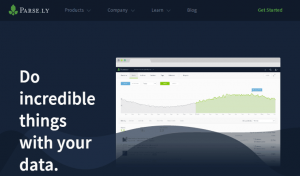Getting into any business, online or off, poses some risks. Doing affiliate marketing is a safe way to start. You can sell Amazon products from a particular niche, on your store. You don’t have to deal with inventory, shipping, or other store-related problems. You don’t even have to deal with the troubles of creating a new site because there are WordPress plugins specifically designed for Amazon affiliate stores. And yes, WordPress, because it’s familiar and user- friendly enough for anybody to use; and open source so that people with technical experience and knowledge can tweak their site however they want.
What You Need
-
Domain and web hosting
-
Amazon associate account
-
A builder plugin
Setup Steps
Setup
-
From the dashboard, click on Quick Setup in the upper right corner.
-
Choose your template and hit Next.
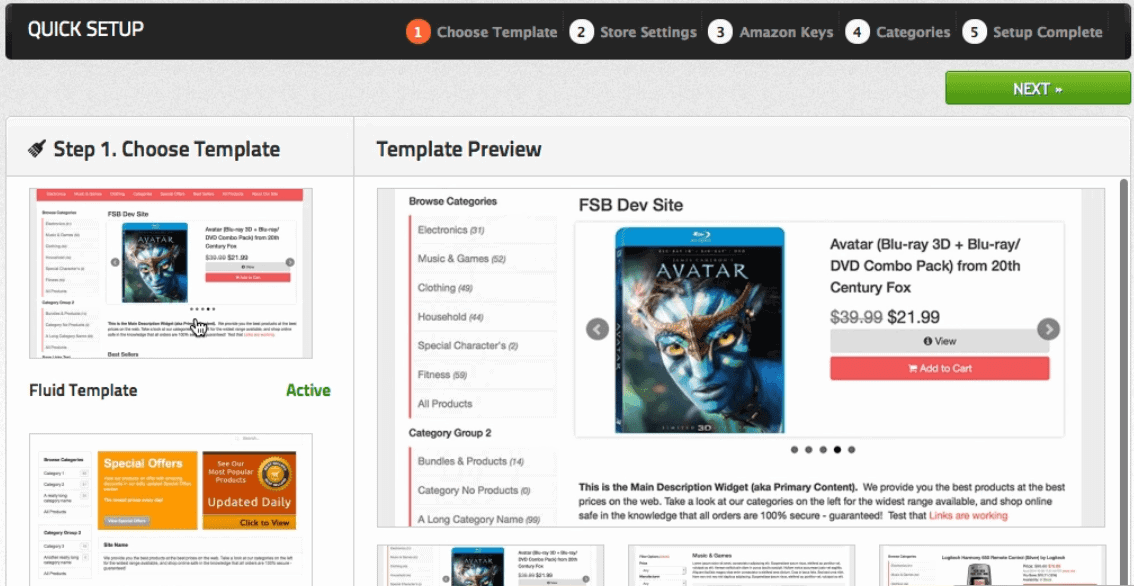
-
Customize your general store settings and hit Next.
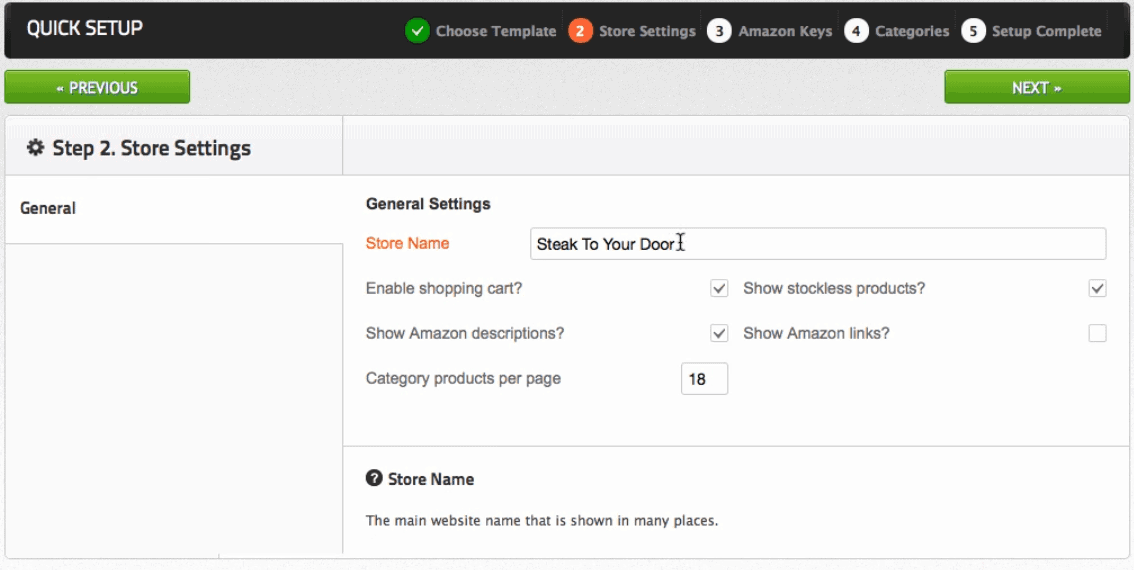
-
Set up the Amazon locale that your store is promoting and click on Save and Test Keys > Next.
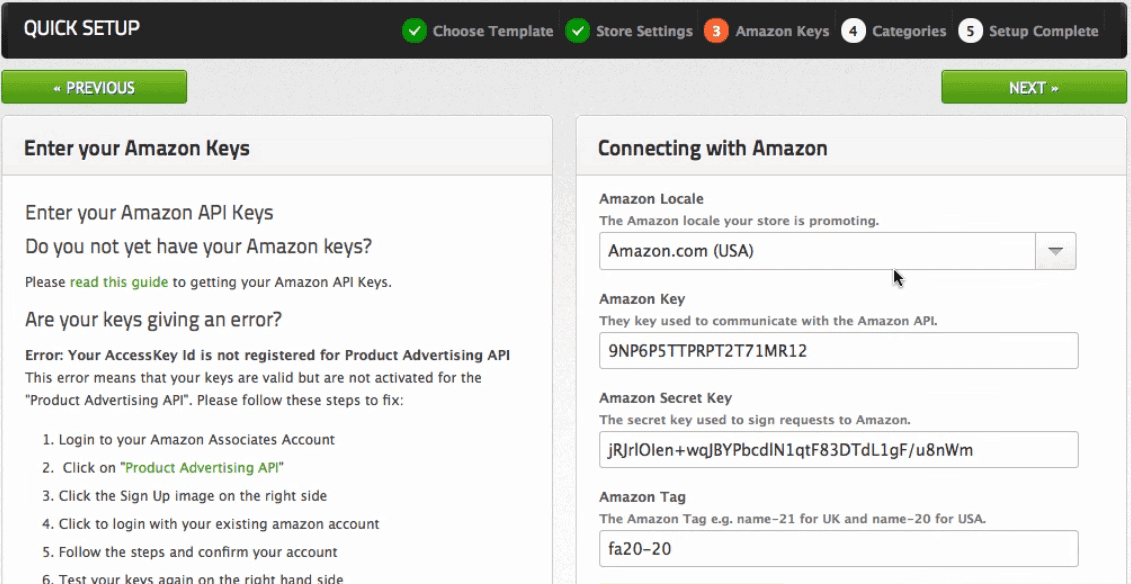
-
Choose a category and hit Next.
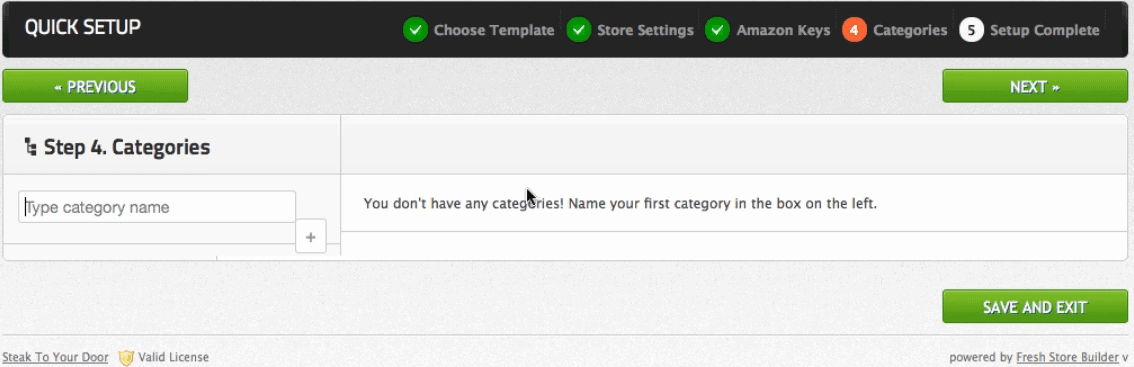
-
You should be done with the initial setup at this point. You can view your store by clicking on View Store Overview.

-
To rename your store: Click Get Started > Rename Store.
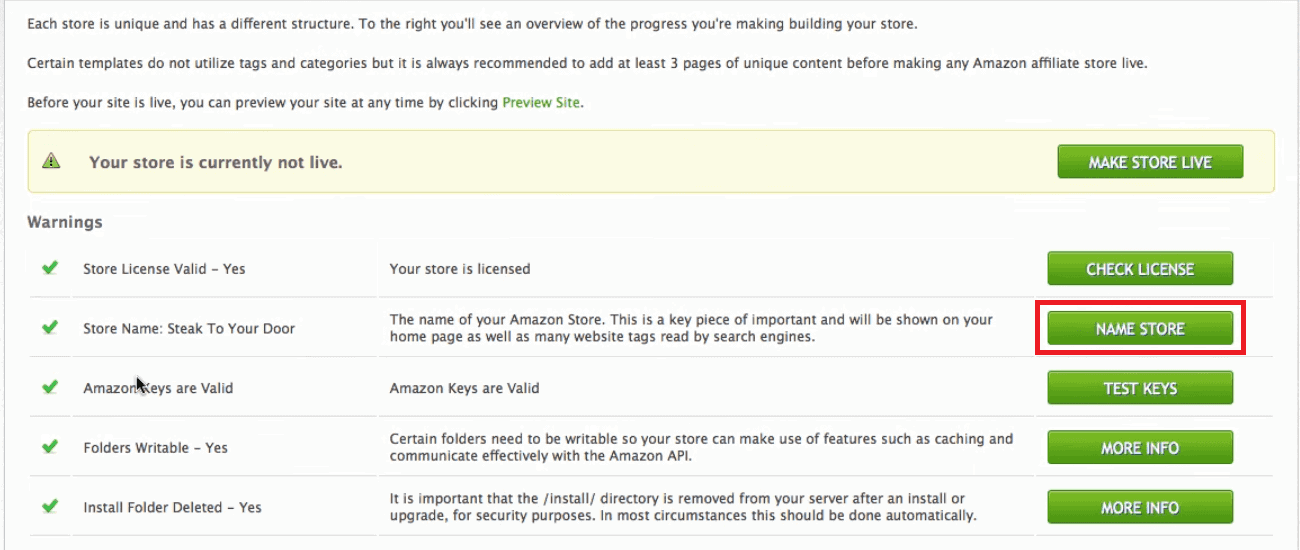
-
To add/view categories or add category group: Click Categories > Add Category / View Categories / Add Category Group.
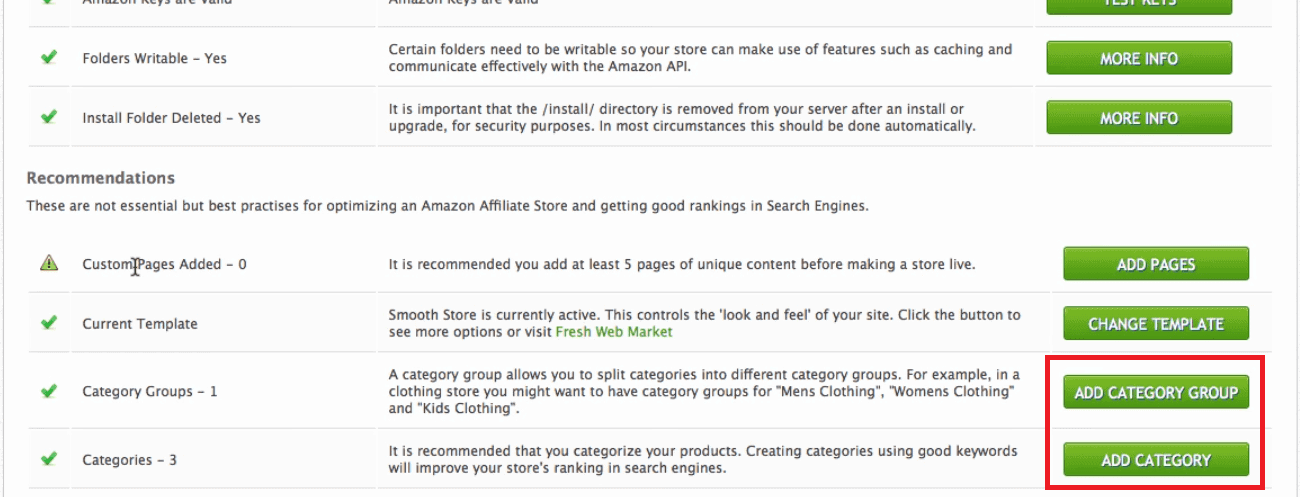
-
To add or find products: Click Products > Add Products (by ASIN) / Find Products / Add Product Bundle.
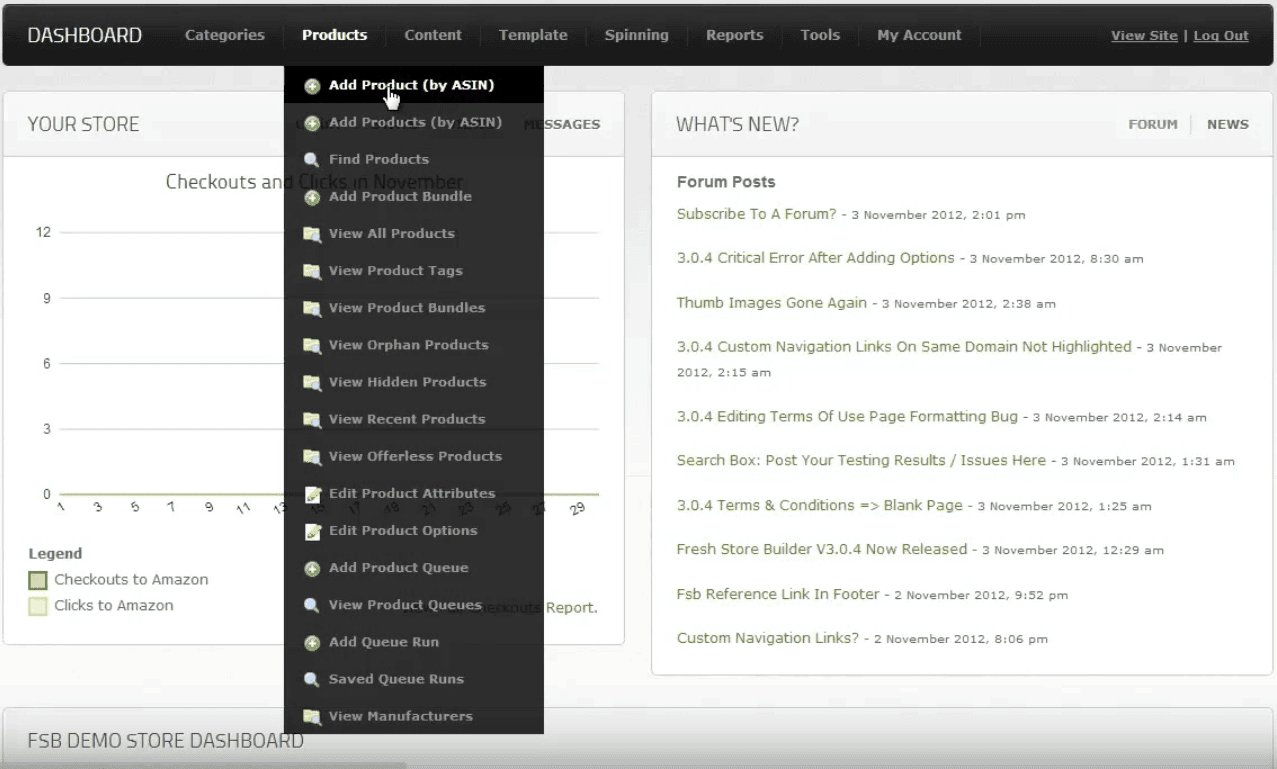
-
To add widget or add/view page/s: Click Content > Widgets / Add Page / View Pages.
-
To customize or change store template: Click Template > Change Template.
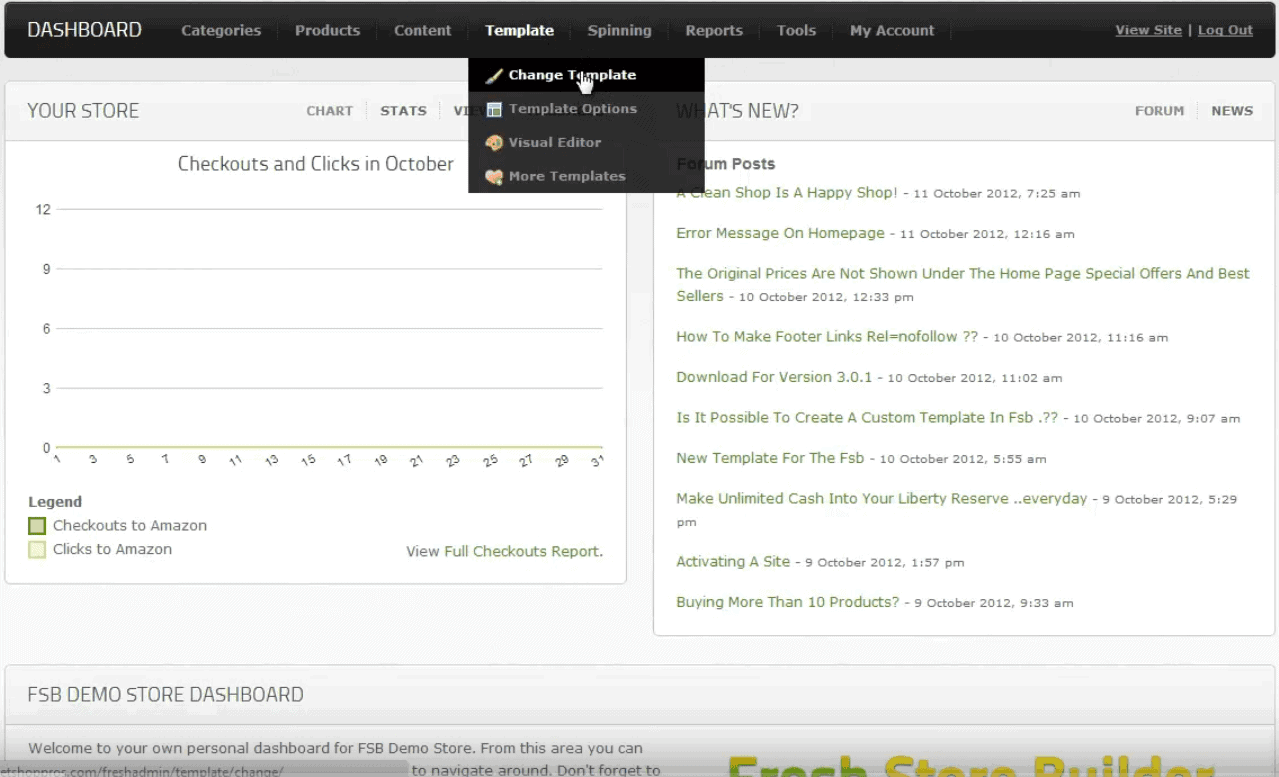
-
While you do that, head over to Amazon to sign up for an Amazon associate account.
-
Think about those needs as you check out the plugins and their features.
-
Get domain and web hosting. Pick a host that will register your domain for you and fits your budget as well as your needs.
-
Narrow down your niche and find a unique edge, something that gives your customers a reason to prefer to go your store over the others.
Marketing Setup
-
Join forums to spread the word about your website.
-
Create social media accounts and build groups and communities to promote.
-
Create and publish promotional videos or buy advertisements on YouTube.
-
Do SEO (search engine optimization) through keywords and content.
-
Grow your niche audience by creating a blog with quality and relevant content. You can also share content on other blogs of the same niche and link it to your website.
-
Consider email marketing. Collect emails from your site visitors and nurture them by sending them emails with your products.
-
Retarget your potential sales by having cookies stored in your visitor’s browser histories.
-
Develop public relationships by using press releases and other related media to get your website known.
-
Buy Facebook ads to target your preferred market locations and categories.
-
Consider pay per click ads through Google Adsense.
Timeframe
Time to do: 1 day
Time to see results: 3 months
Additional Tips
Add links to your products in your content to get visitors to click and potentially make a purchase.
Insert clickable affiliate links on your product images.
Link Amazon.com as many times as possible in your content.
Publish product review articles.
Write about your sales and promos during the holidays.
Sell more products for more chances of income.
Sell large numbers of inexpensive products.
Create more tracking IDs than that one tracking ID provided by Amazon.
Insert “Buy Now” buttons in your articles.
Create a monthly bestseller list, product comparison grid and recurring deals post for your visitors.
Design your website to increase conversions.
Potential Results
Early months may yield to $300 – $500 monthly earnings.