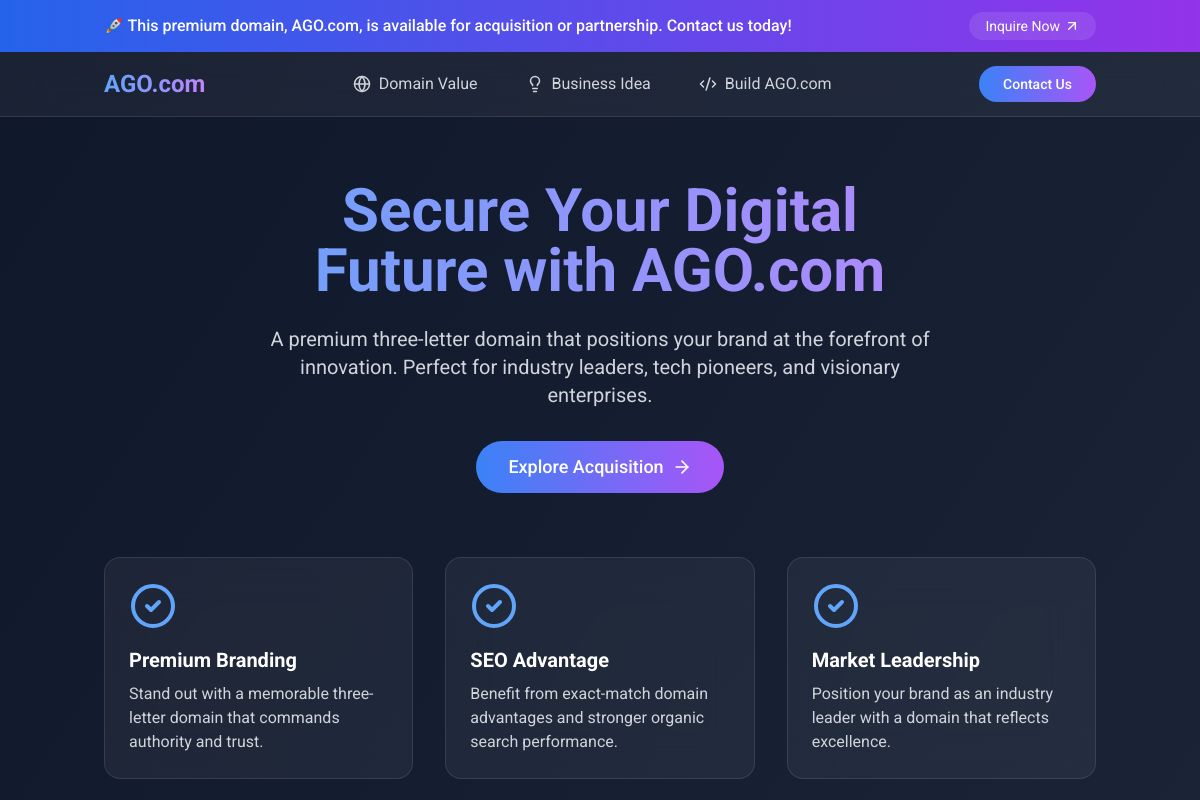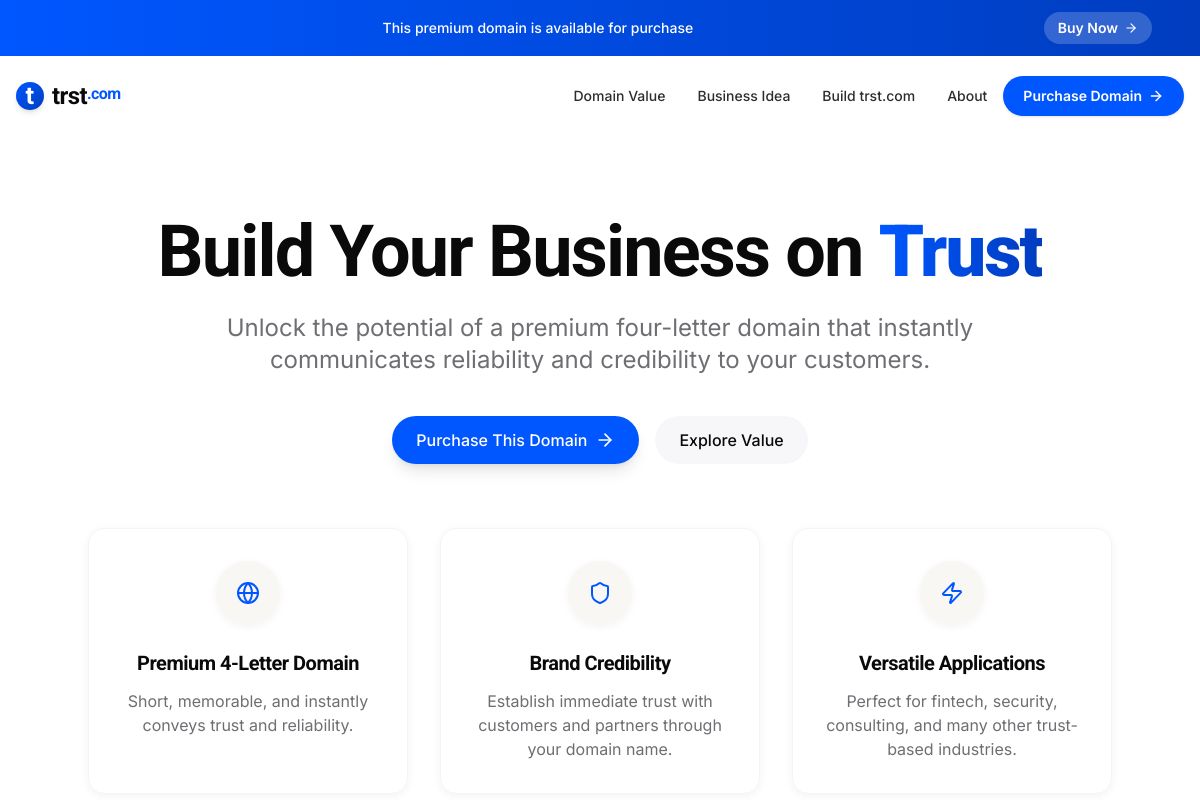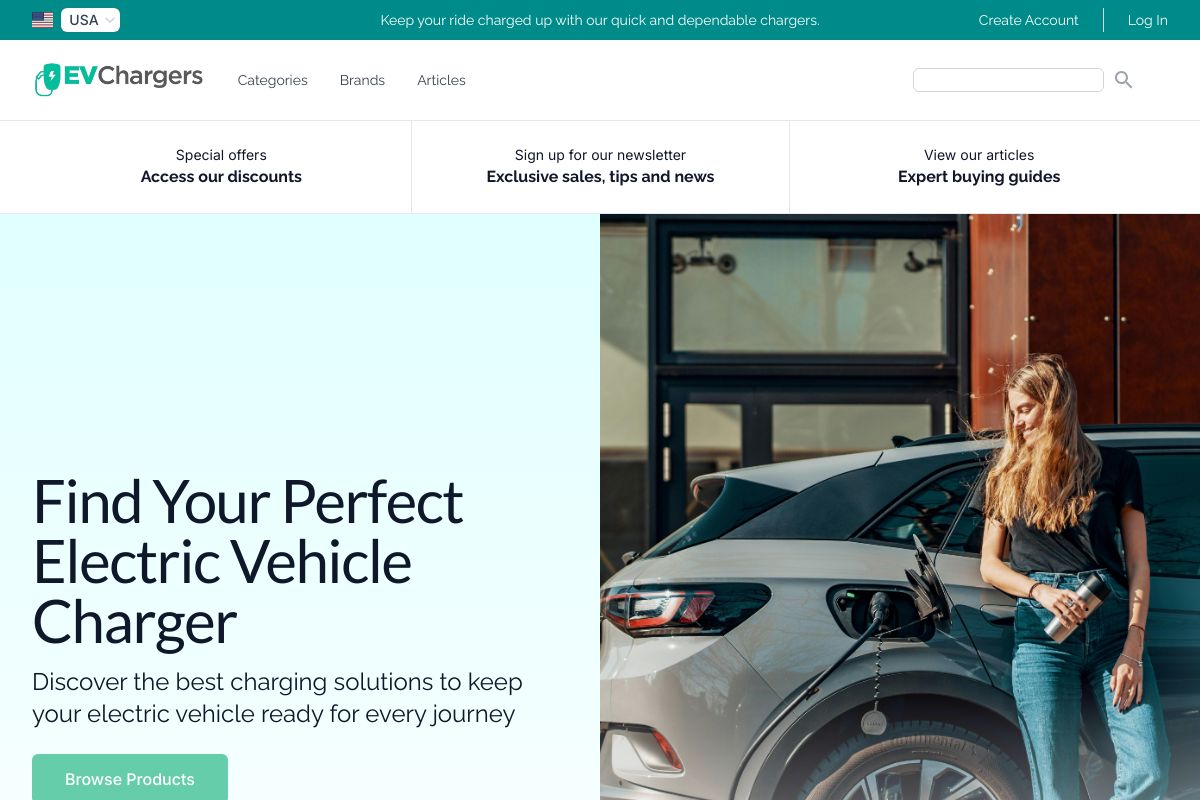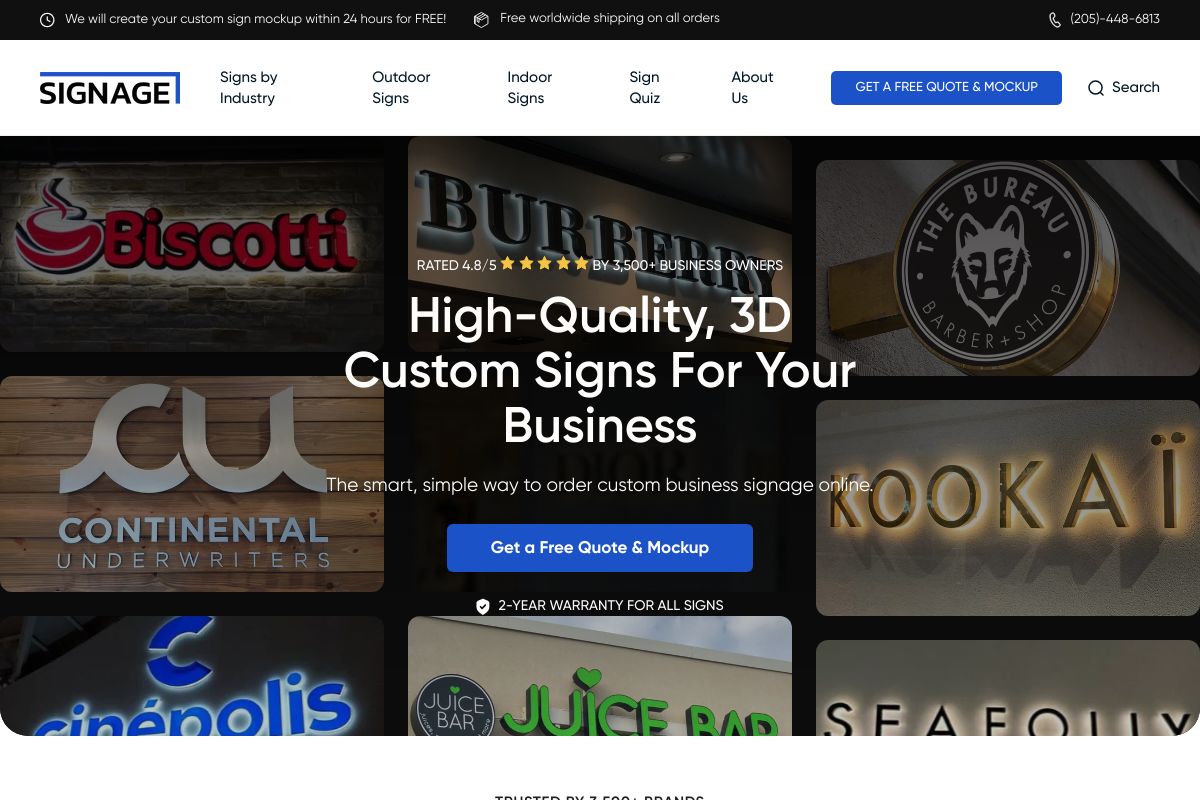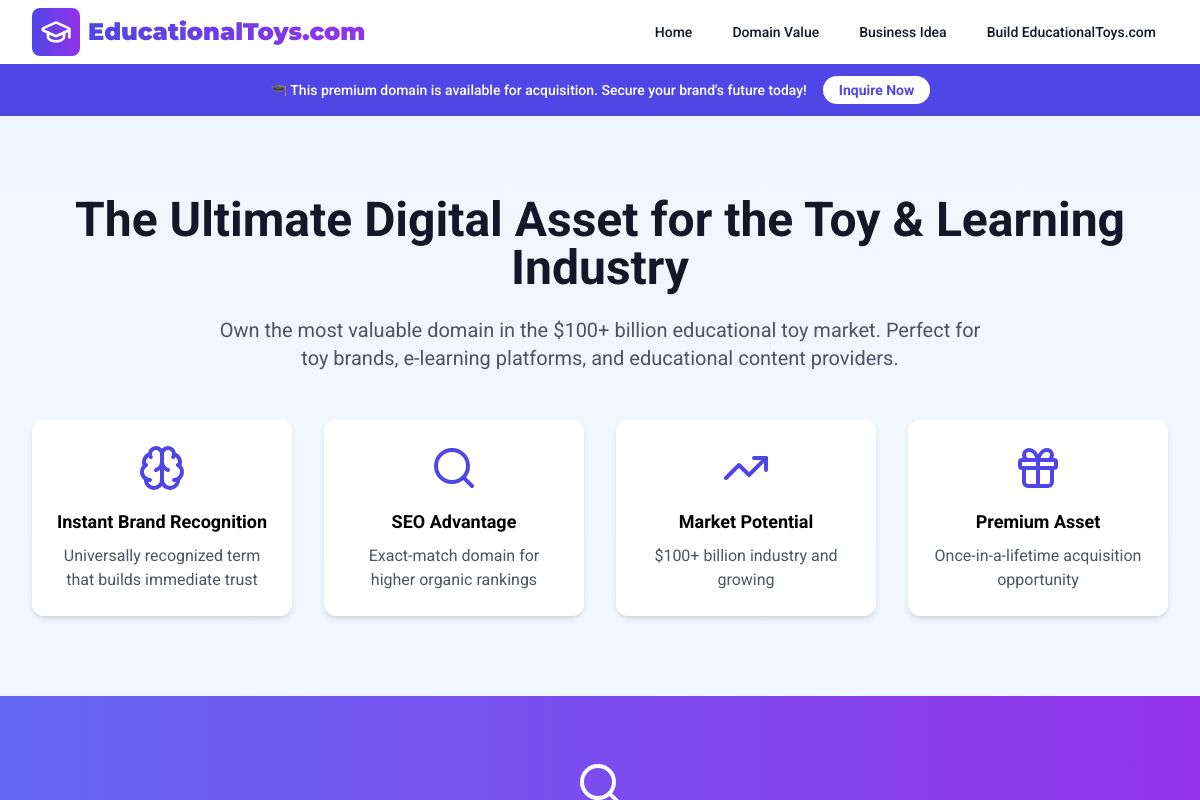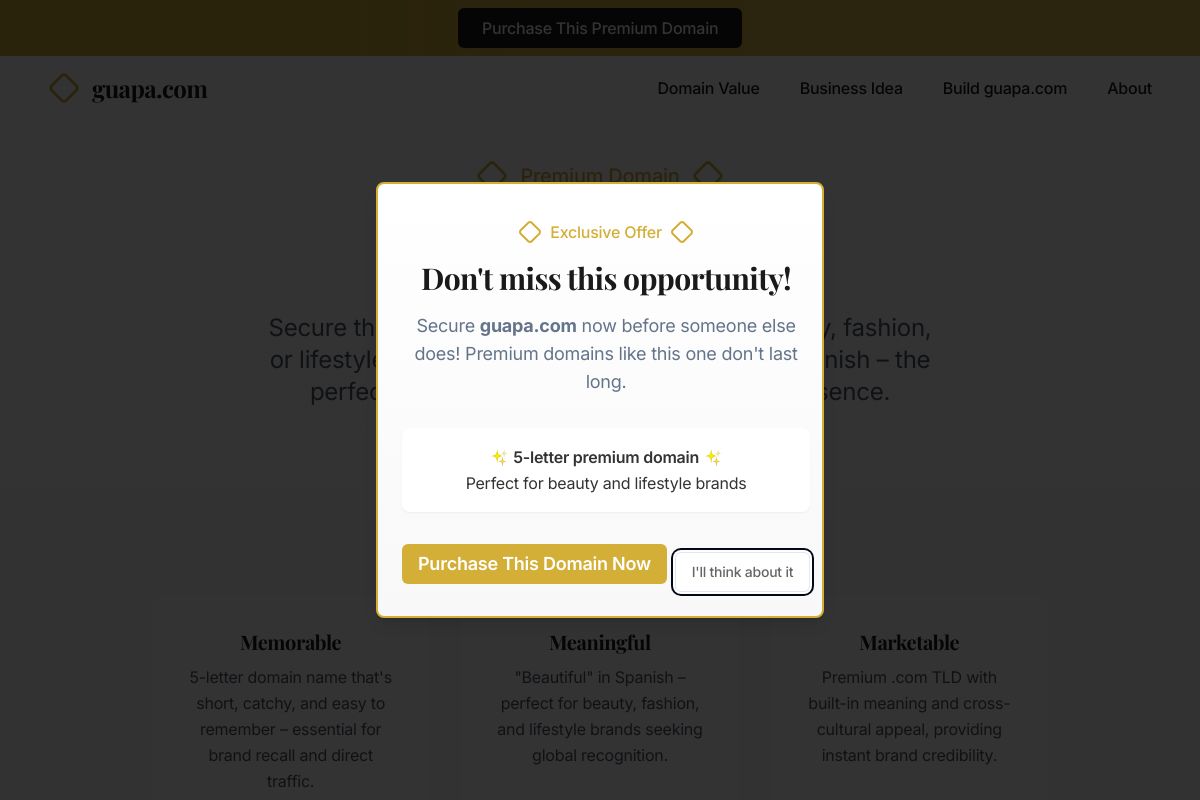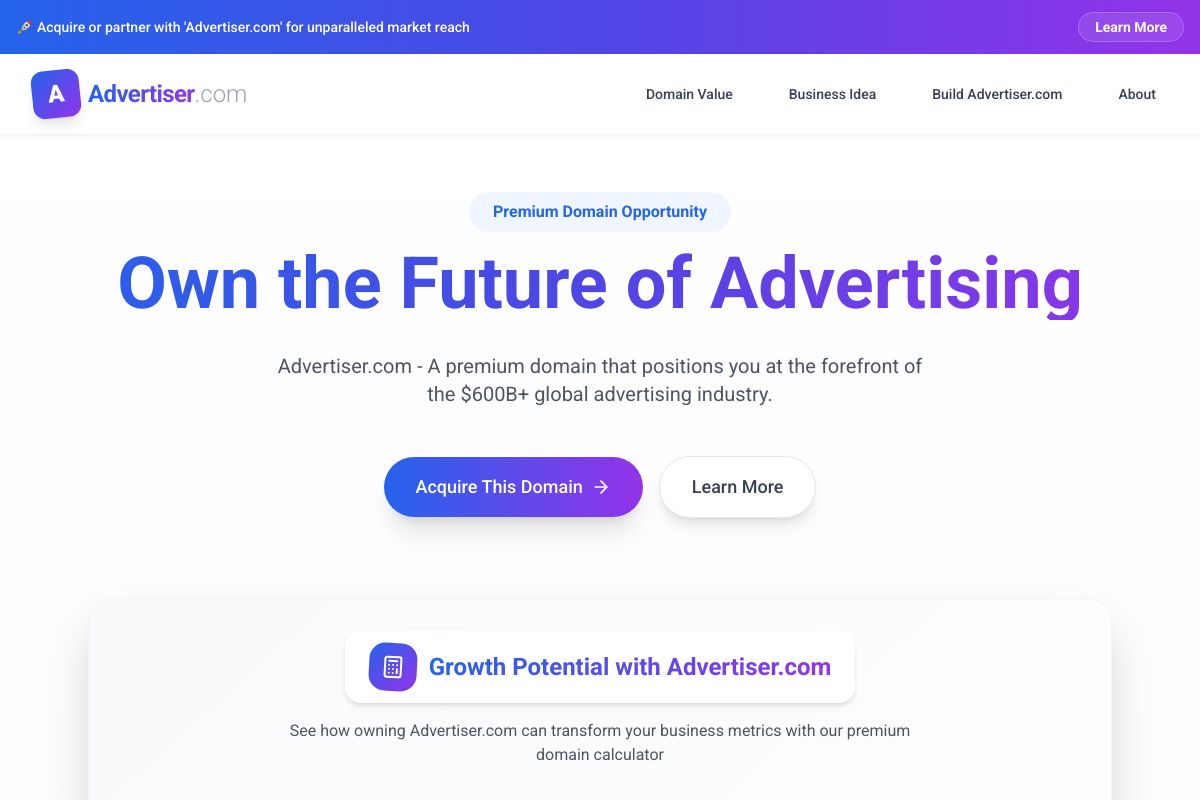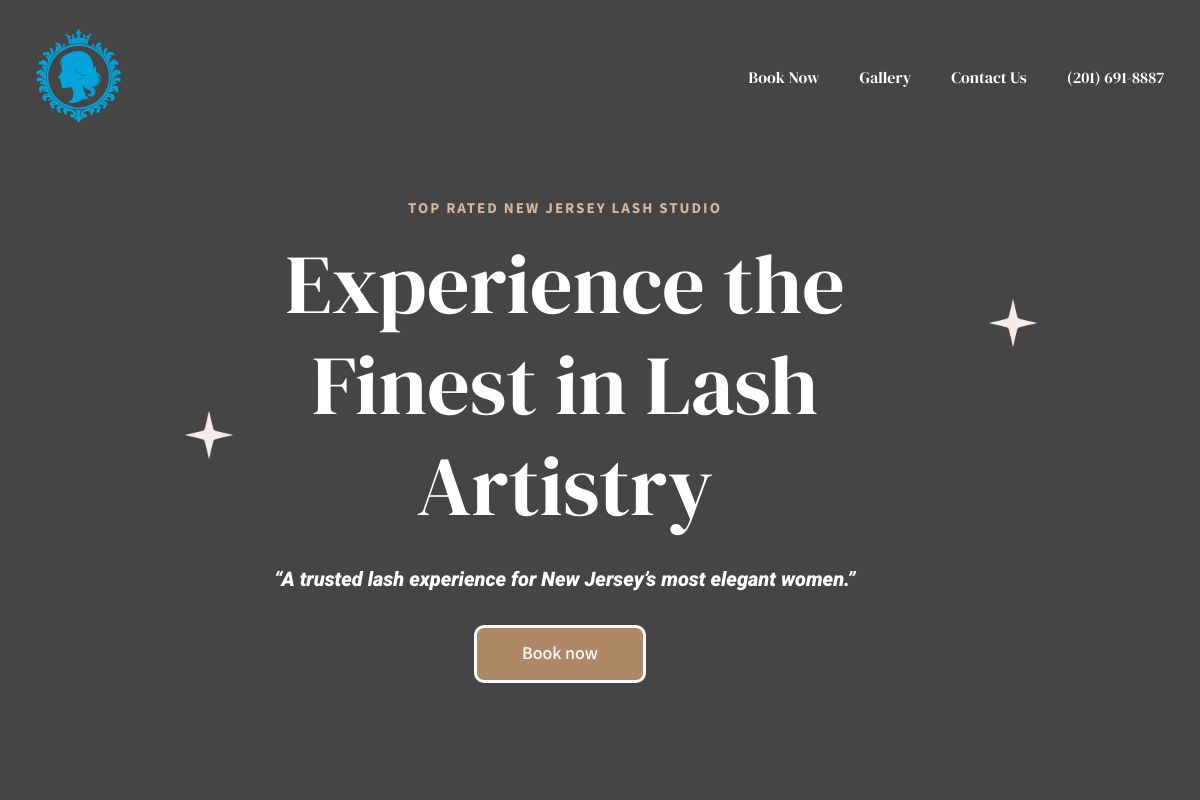Get a Premium Domain.
Build the Business It Deserves.
Some domains here are already active. Others are waiting for the right founder to bring them to life. But none of them are sitting idle. They're being improved, one move at a time.
Trusted by founders worldwide, secured by industry leaders




OnlineBusiness.com Is Where We Build Value Into Premium Domains
Domains aren't meant to sit idle. We're building traction one asset at a time.
This isn't a parked portfolio. It's not a listing site. And it's not a blog.
It's a platform where we take premium domains: some ultra-premium, some niche, some early-stage. And we build real equity into them using fast execution and modern tools.
- Clean starter sites to spark ideas
- Revenue-generating businesses in progress
- Select undeveloped names queued for growth
All Domains Listed are Clearly Labeled as the Following:
A full business in progress. Design, content, SEO, execution. These are being built and monetized.
A lightweight but polished site designed to show the domain's value, spark buyer conversations, and build visibility.
A name with strong potential but no active build yet. Available as-is or open to discussion.
Because the Right Domain Shouldn't Sit on a Landing Page
Most founders wait until their business is working before they upgrade their domain. By then, it's often too late or too expensive.
We take a different approach:
- Start with the domain
- Add just enough proof and presence to unlock new conversations
- Use AI to accelerate content, outreach, and credibility without bloating the build
AI Makes This Strategy Possible
We couldn't do this five years ago.
Spinning up starter sites, writing launch copy, building credibility. It all took too much time and coordination.
Now, we use AI to build faster, write better, and reduce the manual work that slows most projects down.
That's what allows us to bring these domains to life. Efficiently and at scale, while still staying intentional.
You're in the Right Place If…
- You're a founder, marketer, or operator who wants to launch faster and stronger
- You believe your current domain might be costing you trust, clarity, or conversions
- You're looking for more than a raw name. You want a head start
- You're open to serious discussions with a builder who's been doing this for decades
This site is built for the builder who sees value in leverage and wants to act on it.
Want to Understand the Strategy?

The Trust Shortcut
Win Instant Credibility Using Premium Domains + AI
This book explains the exact process we use to build visible value into digital assets, and how to do it without overbuilding or wasting time.
Frequently Asked Questions
"I've spent years acquiring and working on domains I believe have long-term value. Now I'm building equity into each one. If you see one that aligns with what you're doing, I'm happy to discuss."

Michael Santiago
Creator of OnlineBusiness.com
I've spent decades building online businesses, including Newswire.com (exited).
Now I'm building my perfect online business in public so you can build yours too.