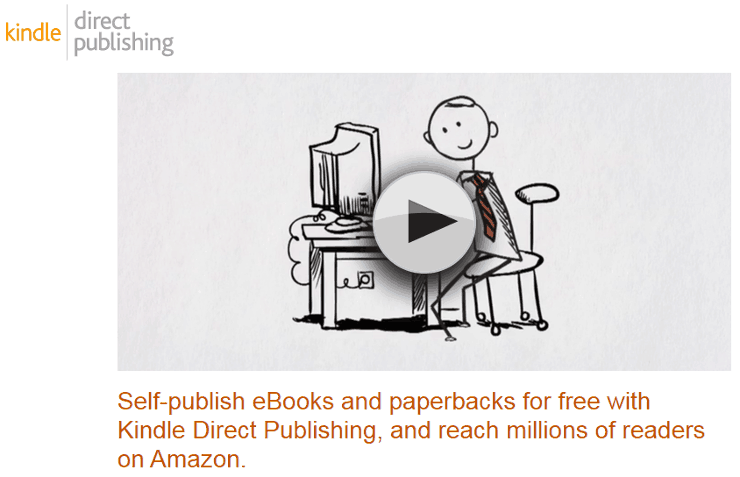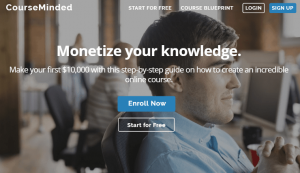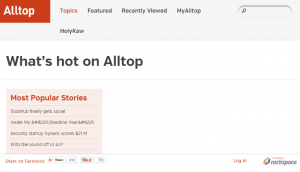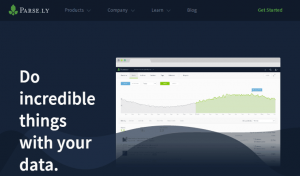eBooks have become an easy way for people to get the reading material they need and get their reading fix without toting around a heavy bag. It’s also become easier writers to create and distribute their books out into a much larger market; especially with Kindle. It began in 2007, selling out in a mere couple of hours and staying out of stock for several months, the Amazon Kindle became an eReader enterprise that everyone has come to know and love.
There are millions of Kindle eBooks available on Amazon now. It’s become a great way for aspiring authors to gain some recognition. But we’ve been so used to printing out manuscripts and submitting them to publishers in order for them to become the book authors that they want to be. It’s much simpler now. You just need the right tool to turn your file into a Kindle eBook. You can easily add supplemental audio, video, and image pop-ups within your Kindle book. It simply automates the long process of getting your book out in the market.
What You Need
-
Tool to create your Kindle eBook
Setup Steps
-
Go to Amazon and see what’s on the best-seller lists. Take note of the categories that trend.
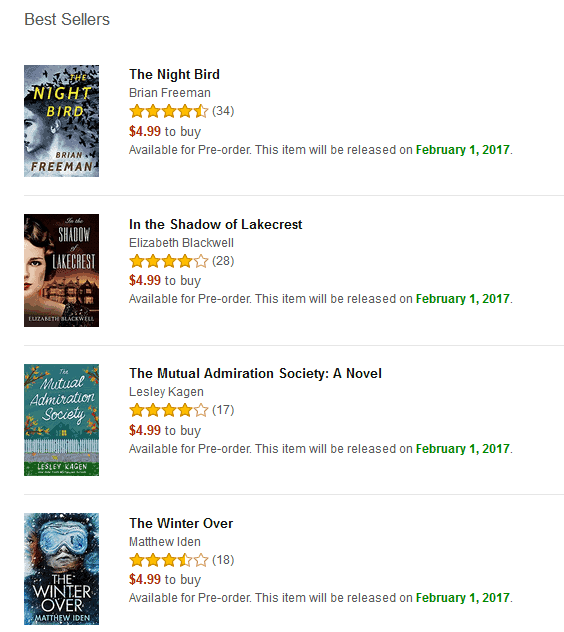
-
Brainstorm for book topics.
-
Outline and write your book. Have a friend or hire a professional to proofread it.
Convert your book to the Kindle eBook format.
-
Download Calibre on https://calibre-ebook.com/download.
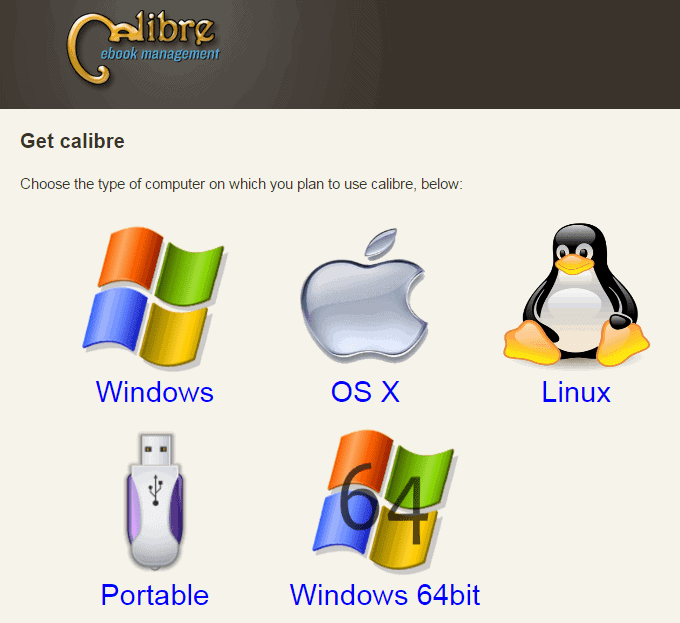
-
Install the program and launch it.
-
Click Add Books to import your book into Calibre.
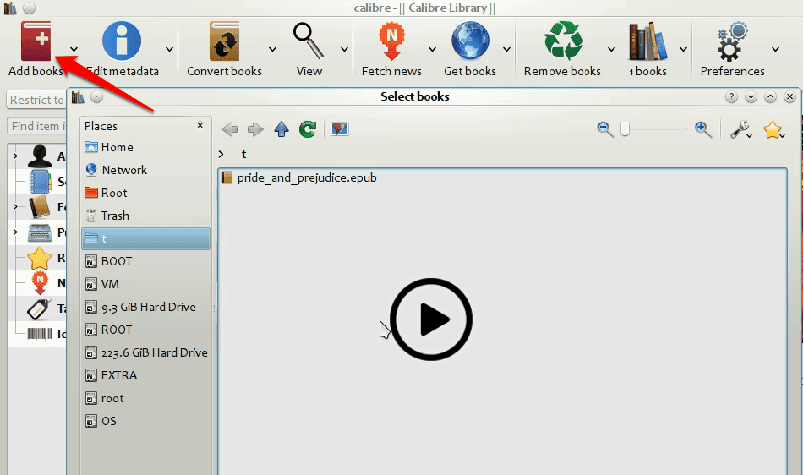
-
Click on the book you want and click Convert books.
-
Choose Mobi on the Output Format drop down.
-
Enter your Title, Author(s), Author Sort, Publisher, Tags, and Series details.
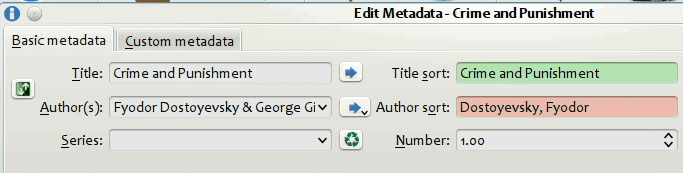
-
Add your book description in the text box below.
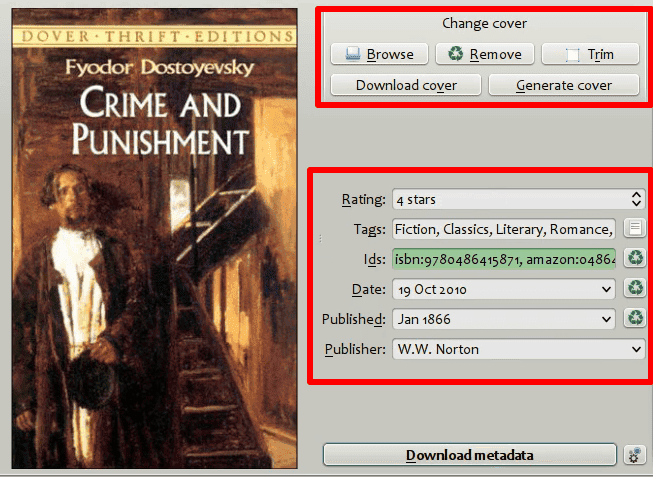
-
Click on the icon below Change cover image to upload your own cover page.
Sign in to your Amazon Kindle Account
-
Sign in to your Amazon account on kdp.amazon.com and go to your Bookshelf. Review the New Title Checklist to make sure you have everything.
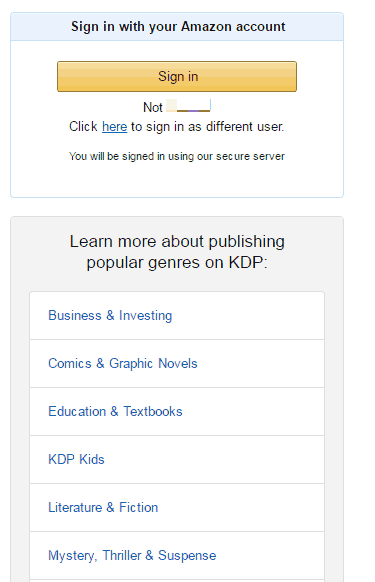
-
Click Create New Title.
-
Write the description, choose a category, add contributors and keywords.
-
Upload your cover and book file.
-
Use Amazon’s online viewer to make sure your book looks fine.
-
Click Save and continue then go to Rights and Pricing.
-
Choose Worldwide Rights.
-
Go to Royalty & Pricing and choose your preferred royalty option (35% or 70%) then set your list price.
-
Click Save and Publish.
Marketing Setup
-
Email your friends and family about your book.
Timeframe
Time to do: 1 day
Time to see results: 1 month
Additional Tips
Invest in succeeding and becoming a best seller in a small niche to increase visibility.
Use Google Keyword Planner or Longtail Pro to get additional keywords.
If you have an email list, send it over to them. If you don’t, start building one, or ask a colleague to email for you.
Publish a series and start it off free. Start charging a certain amount of time, or charge for the second book.
Submit your book to Kindle and eBook Facebook Groups for a review and promotion.
Consider joining an affiliate program.
Potential Results
Authors on Kindle Short Reads have earned over $5,000 a month from just one book. Keep writing and you could earn $800 to over $10,000 a month from your submissions. Keep experimenting with different marketing methods and see which suits you best and keep writing!